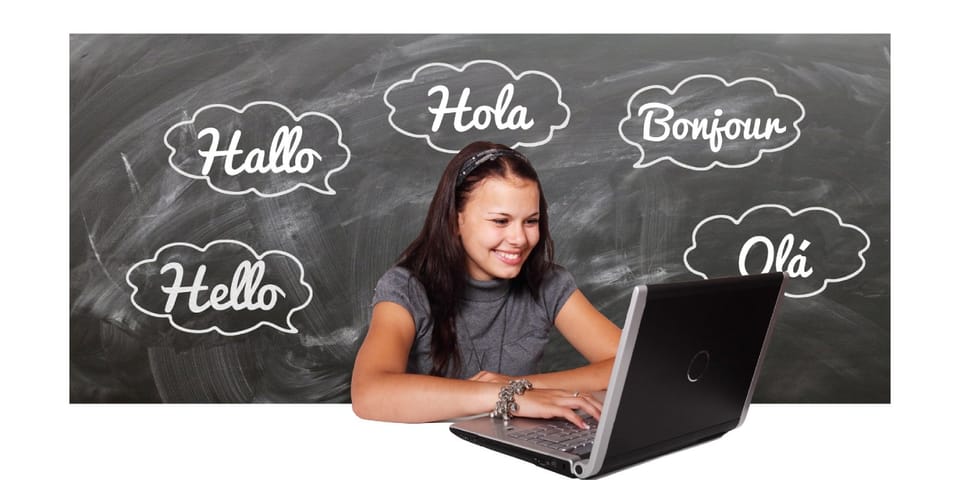13 Best AI Video Generators
Want to create professional-grade videos, but don't have any experience in content creation? Try these awesome AI video generators that require no skill or experience.

If you’re looking to create videos but don’t have the necessary skills to do so, you’re in luck! The ever-evolving AI now offers tools to generate videos from mere text prompts.
Here are the best AI video (and text-to-video) generators you can try today.
1. InVideo AI
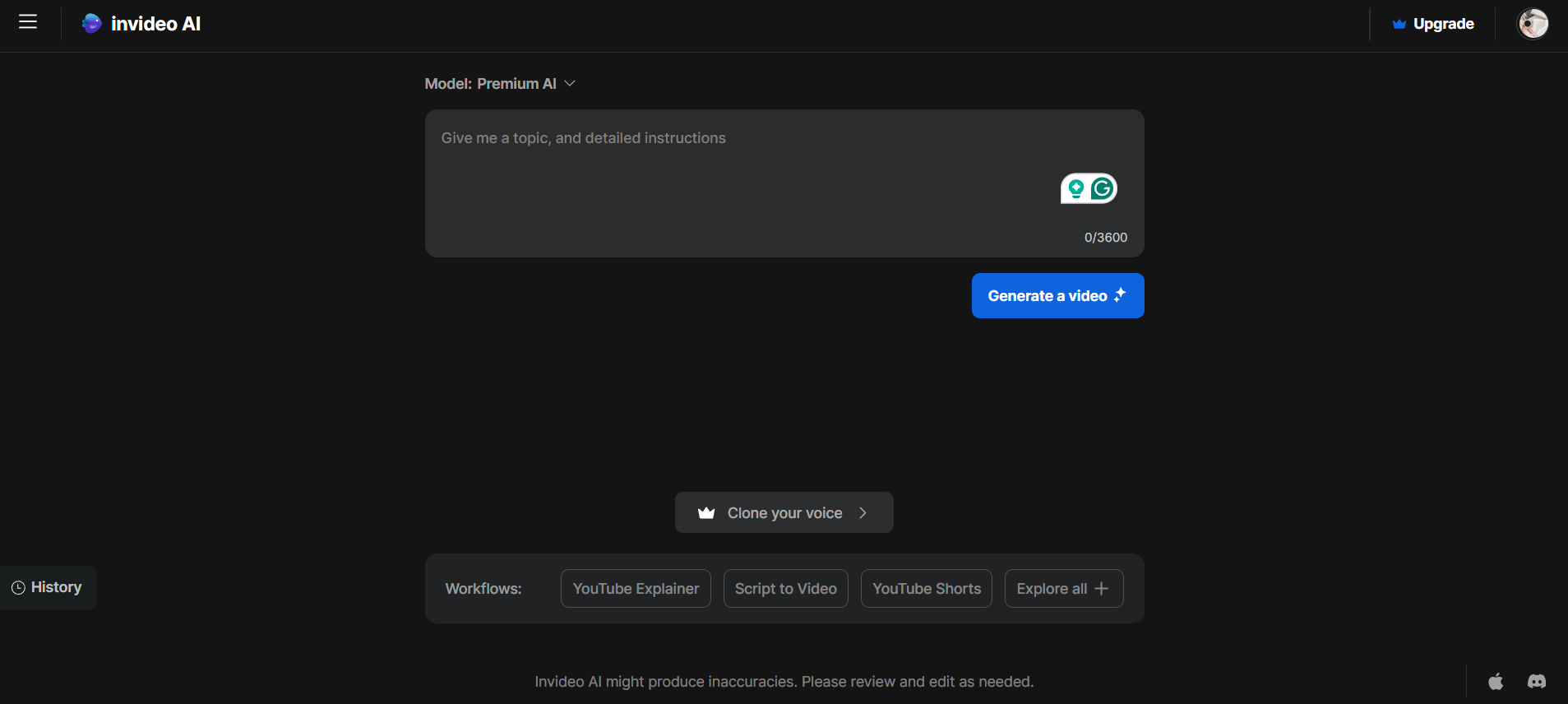
First up on the list is InVideo AI, widely accepted as a reliable tool for converting ideas into videos. InVideo is a top-notch video generator with AI technology, allowing you to create high-quality videos with ease.
The video generator uses your text, adds music, and transitions, converting it into a video worth watching. You can rely on the tool to present you with a high-definition video that aligns with your text prompt.
InVideo AI features an extensive media library containing tons of video clips with the possibility for you to find one that goes with your script the best. You can even find hundreds and thousands of music and sound effects options on the tool.
2. Fliki
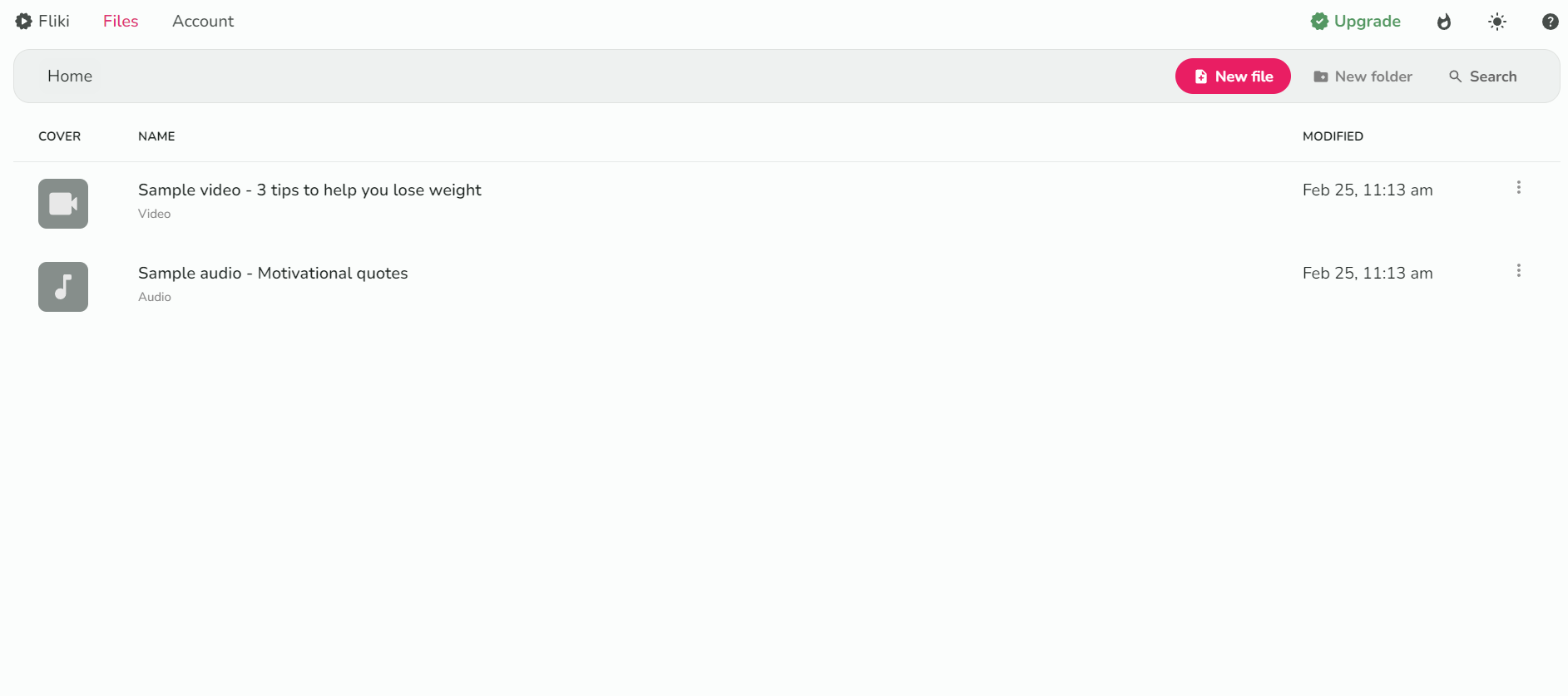
Fliki AI is another AI-powered tool that helps you transform your written text into captivating videos and voice notes in seconds. This works well for individuals and organizations looking to transform their ideas into visuals.
With its user-friendly interface and many video-making and editing tools, this tool stands the test of time. Fliki AI features around 75 languages, allowing you to personalize your videos.
The AI voice cloning feature of the tool provides you an edge over other AI text-to-video generators as you can clone the voice of any fictional or non-fictional character and make your video a lot more appealing.
3. Wave.video
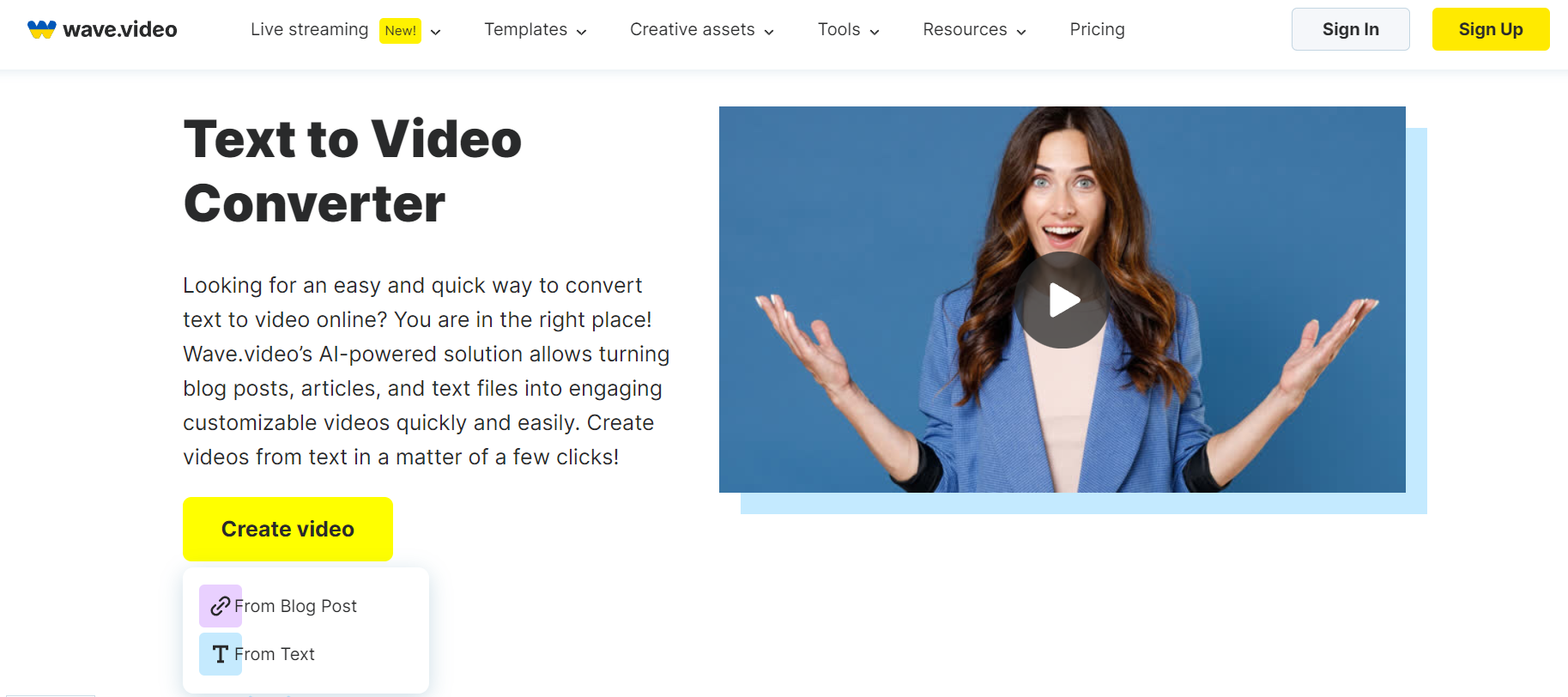
Wave.video is a comprehensive text-to-video generation tool that’s more than merely a text-to-video generator. You can even use it for video editing, live streaming, and other related stuff.
The pre-built live streaming studio in the tool allows you to stream your live and recorded videos through multiple channels. You can even perform various editing tasks like trimming the videos, adding transitions and animations, changing their layouts, and more.
Furthermore, this tool comes with a thumbnail maker that can be used to make an engaging and captivating thumbnail for your videos, making them ready to be posted on social media like YouTube.
4. Hour One
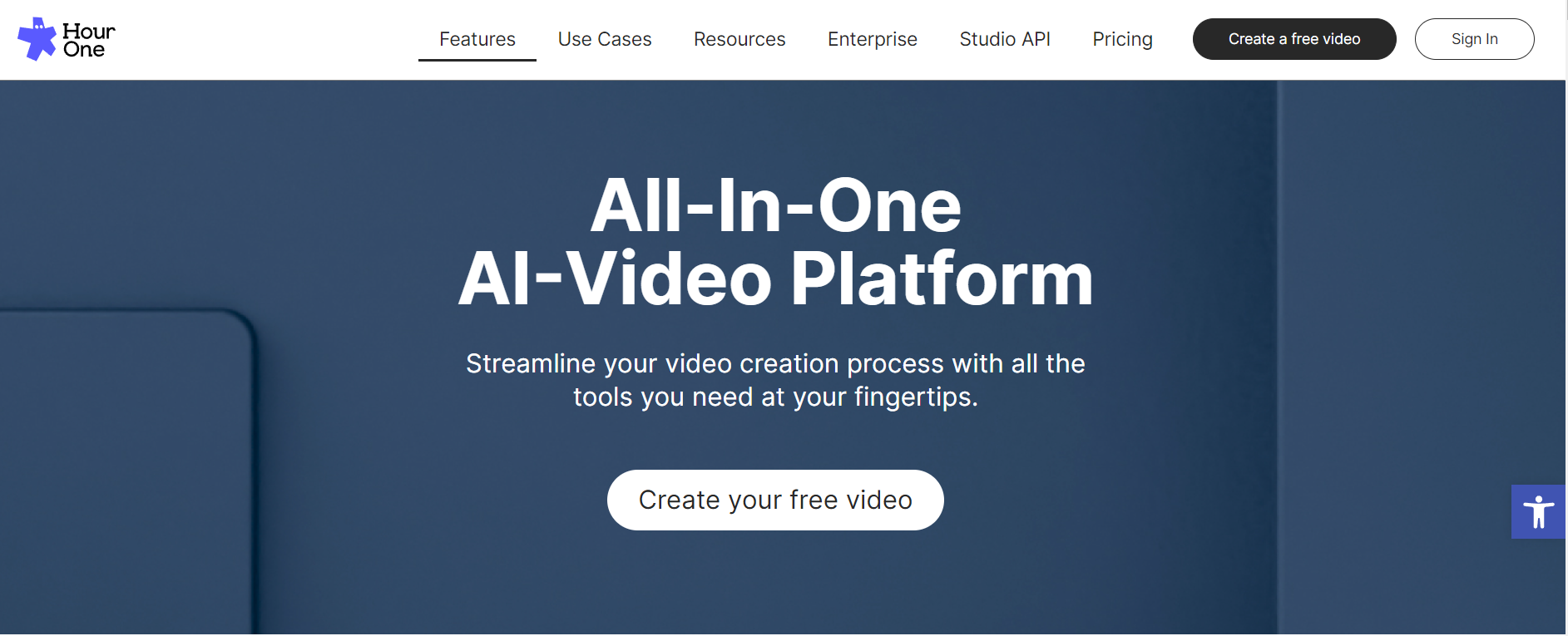
Hour One has you covered if you love adding avatars and AI-generated characters to your videos. This tool allows users to make professional videos led by a human-like avatar.
Hour One generally works best for professionals and businesses wanting to promote online services. It also works like magic for businesses looking to give a visual demo to the users.
The tool has all the elements you need to make an avatar-led video, from integrating multiple dialects and languages to the text-to-speech feature; there is hardly anything that you will find lacking in this tool.
5. Lumen5
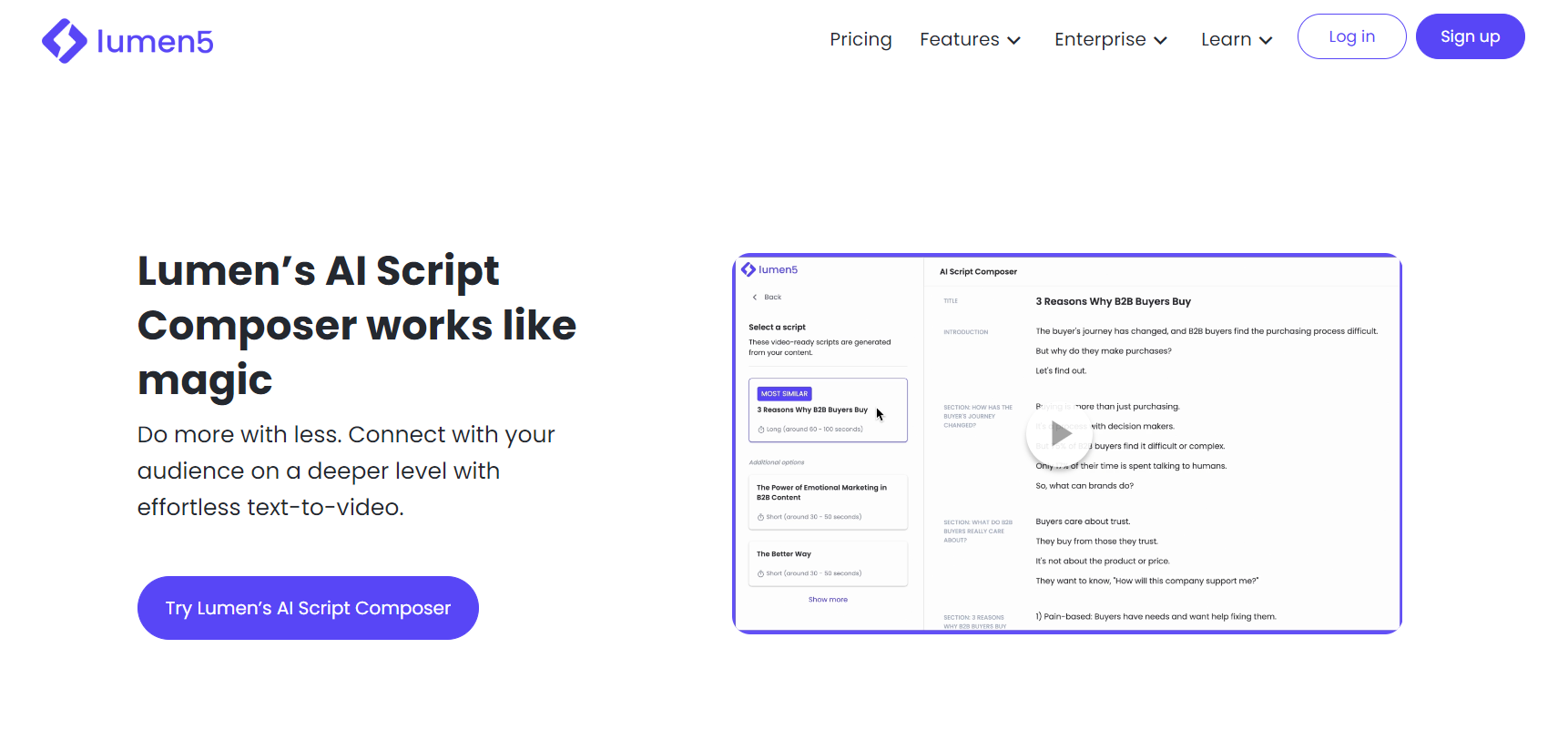
Do you have a blog for your product or service that is doing well on search engines, and now you are looking to establish your mark in the visual world? Lumen5 is the best tool for you.
This tool, backed by rich AI technology, can convert all your written blogs, articles, PDFs, and even whitepapers into videos within a few minutes. You only need to upload the text file to the platform, and Lumen5 will manage the rest.
Once a rough video draft is generated, you will have complete control over making changes or customizations. It takes care of all matters, from changing the color palette to choosing from the long list of automatically generated captions.
6. FlexClip
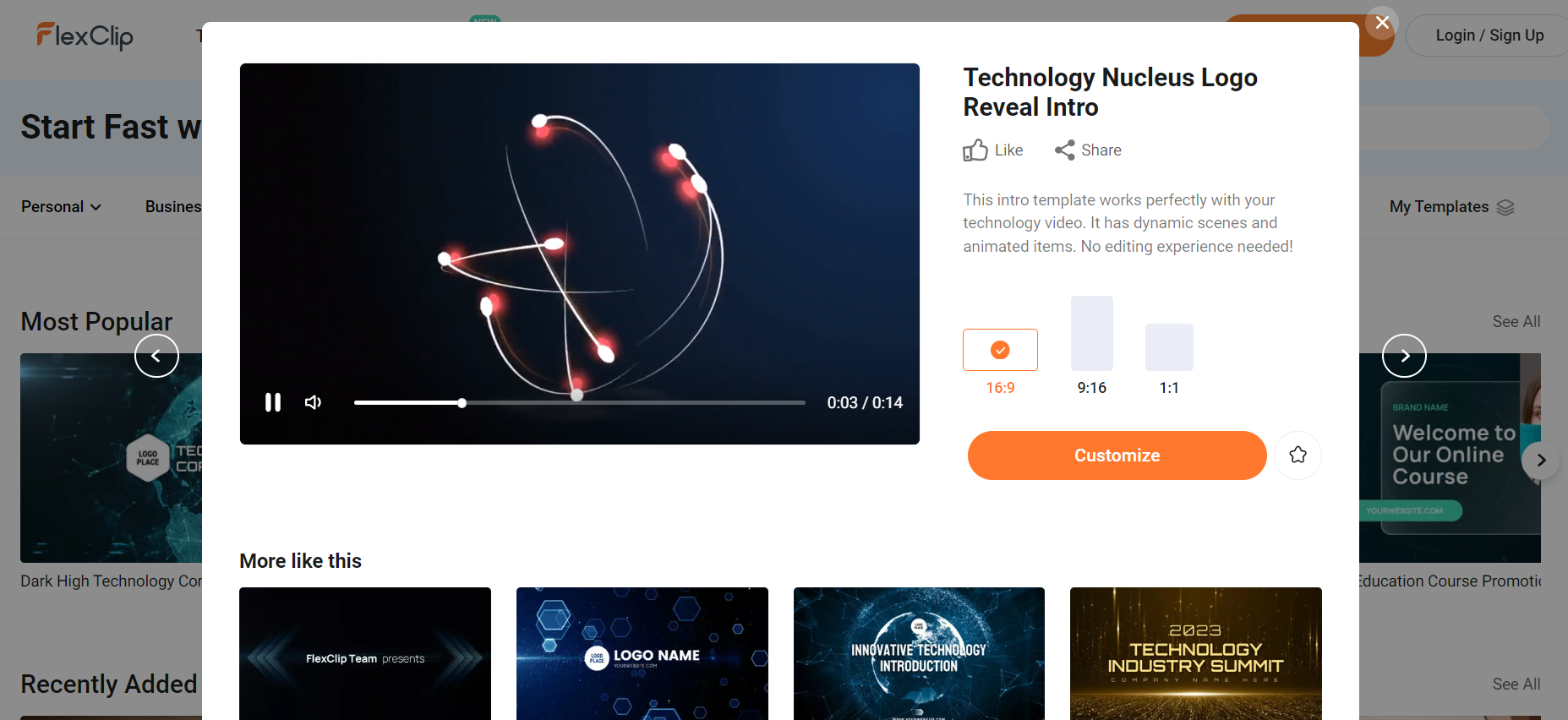
Next up on the list is FlexClip, which has made the process of video creation and sharing much more streamlined and accessible for you. This tool uses advanced AI technology to help you convert your rough and wild ideas into captivating and appealing videos.
The text-to-speech feature is the main highlight of the tool that converts your words into high-quality audio. You can get audio in more than 140 languages. The tool's auto subtitle generation feature aptly recognizes what you say or incorporate into your videos and adds subtitles accordingly.
Another feature that makes this tool stand out is its one-click background removal. Moreover, you get plenty of interesting and useful video editing tools and can collaborate with other team members using its workflow-streamlining interface.
7. Descript
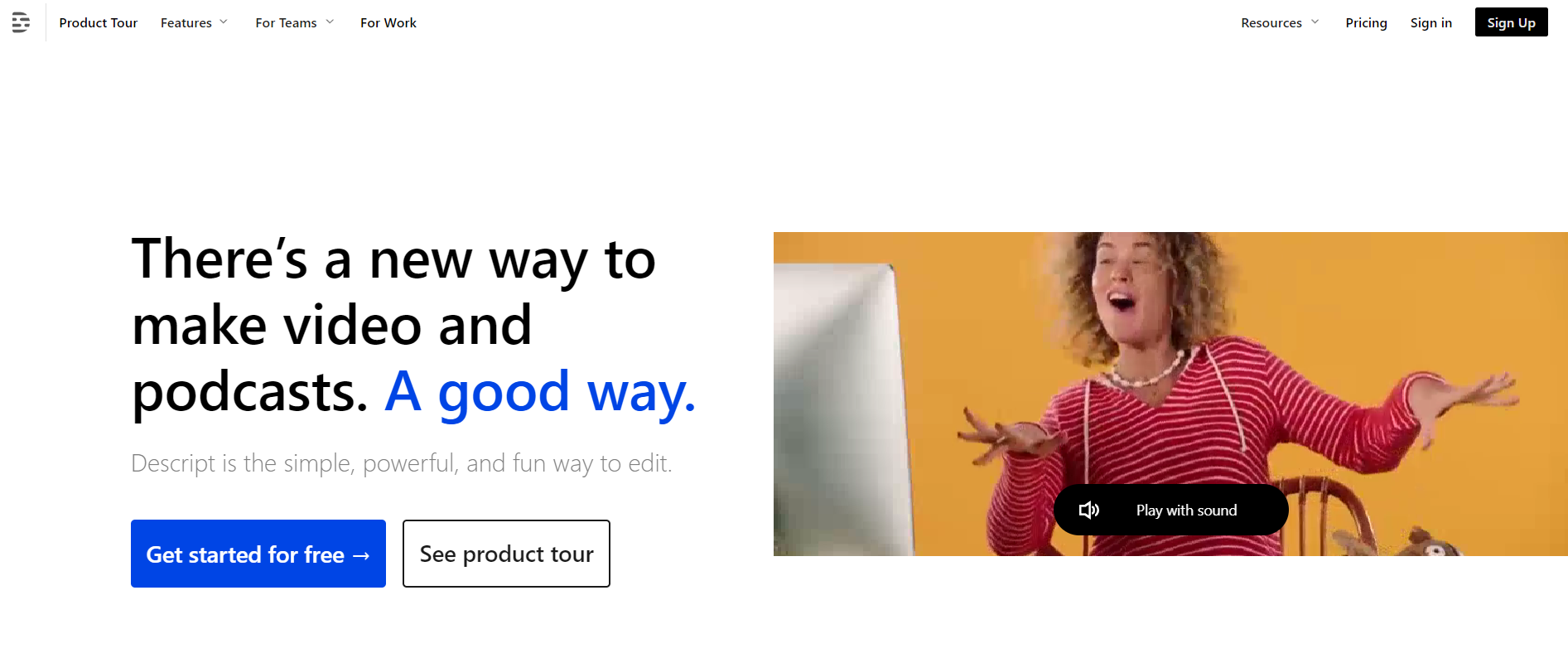
Descript is one of the most widely used and trusted AI text-to-video generators that saves up your time by doing all the mundane and repetitive work so that you can focus on the creative bit.
Once you upload a video or a script to this tool, it will automatically identify and highlight the sound clips from it. All the retakes and bloopers are automatically removed from the video, which takes care of any low-quality clips.
In short, Descript handles all the backend work, leaving creative choices for you to make. When the video is generated and edited, you can add transitions, animations, and subtitles and customize it according to your preference.
8. Runway
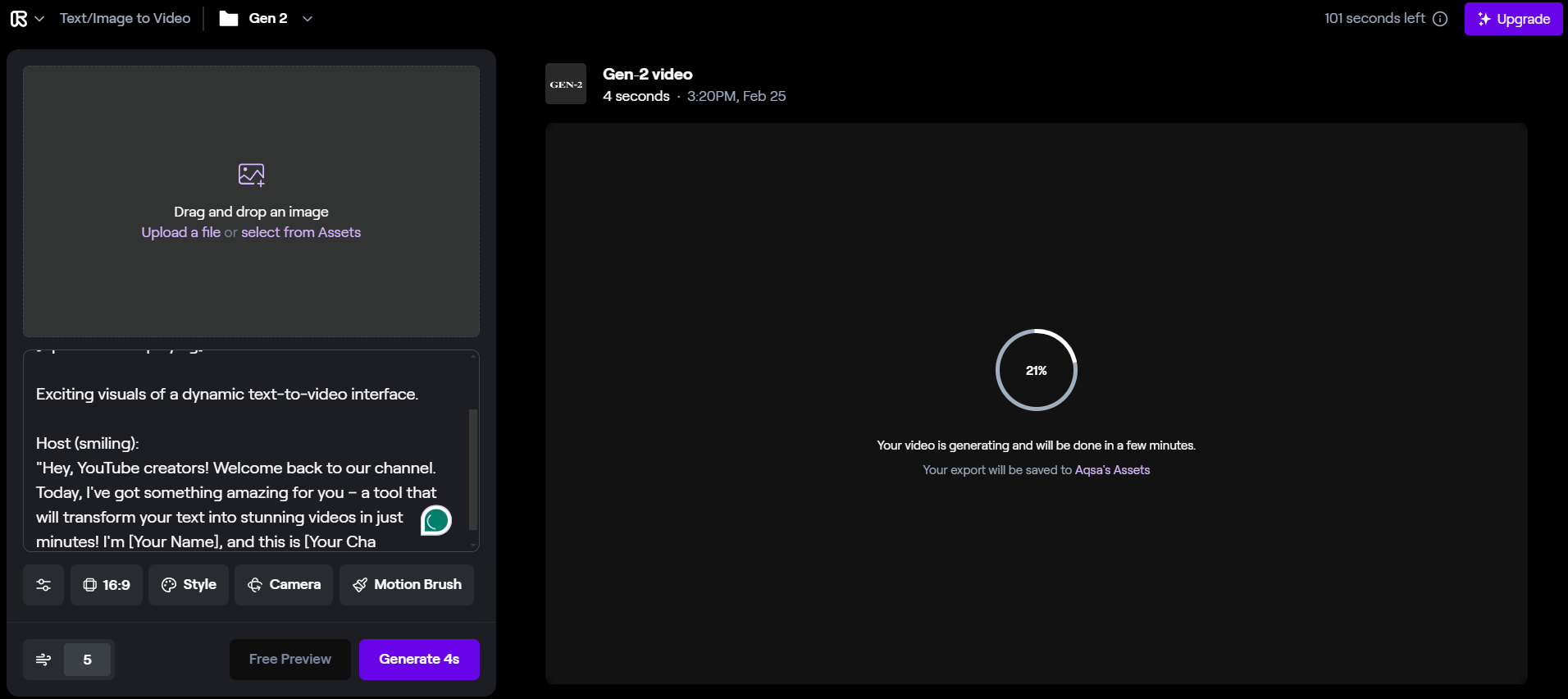
Owing to the increased demand for AI and ML-powered tools, Runway has entered the market to combine AI and related technologies with art and design. The tool uses advanced AI technology to help users generate eye-catching videos and images from text.
In addition to helping you get your hands on creative videos generated from text prompts within minutes, this tool also works to generate creative AI images from text prompts. These images can be later integrated into your videos.
You can create new videos and images using Runway and edit and modify your pre-created videos and images. The tool also includes removing stuff from the videos, adding slow-motion effects, and animating the images.
9. Visla
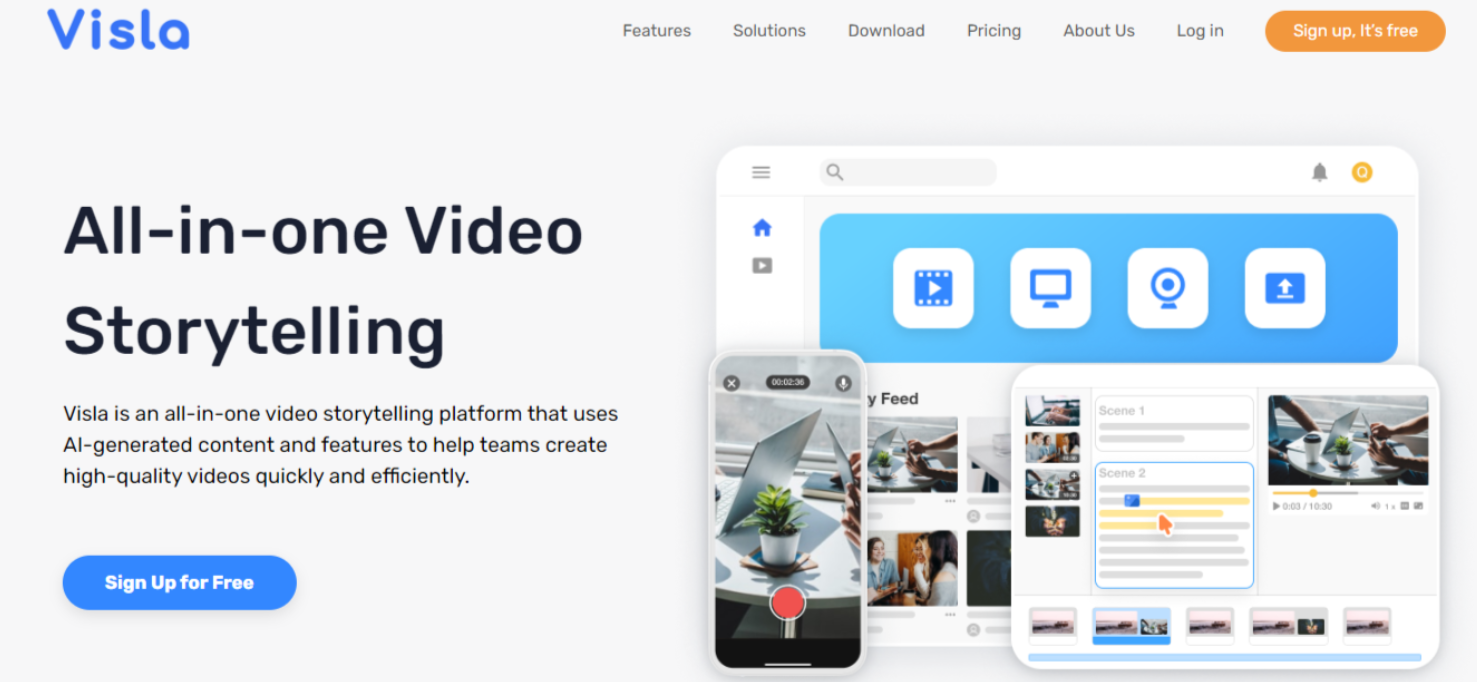
Visla is another video-generating tool that works best for teams working on video projects. It has all the features you need to create videos from the scripts you write within minutes.
Creative heads, designers, and video editors working on a project can use the tool to generate a video that best matches their marketing campaign. The premium video library of the tool would most likely have a video related to your script.
You even get a speech-to-text feature to integrate subtitles into your videos. Visla even has a photo stock library. You can handpick the images you want to include in your videos.
10. OpusClip
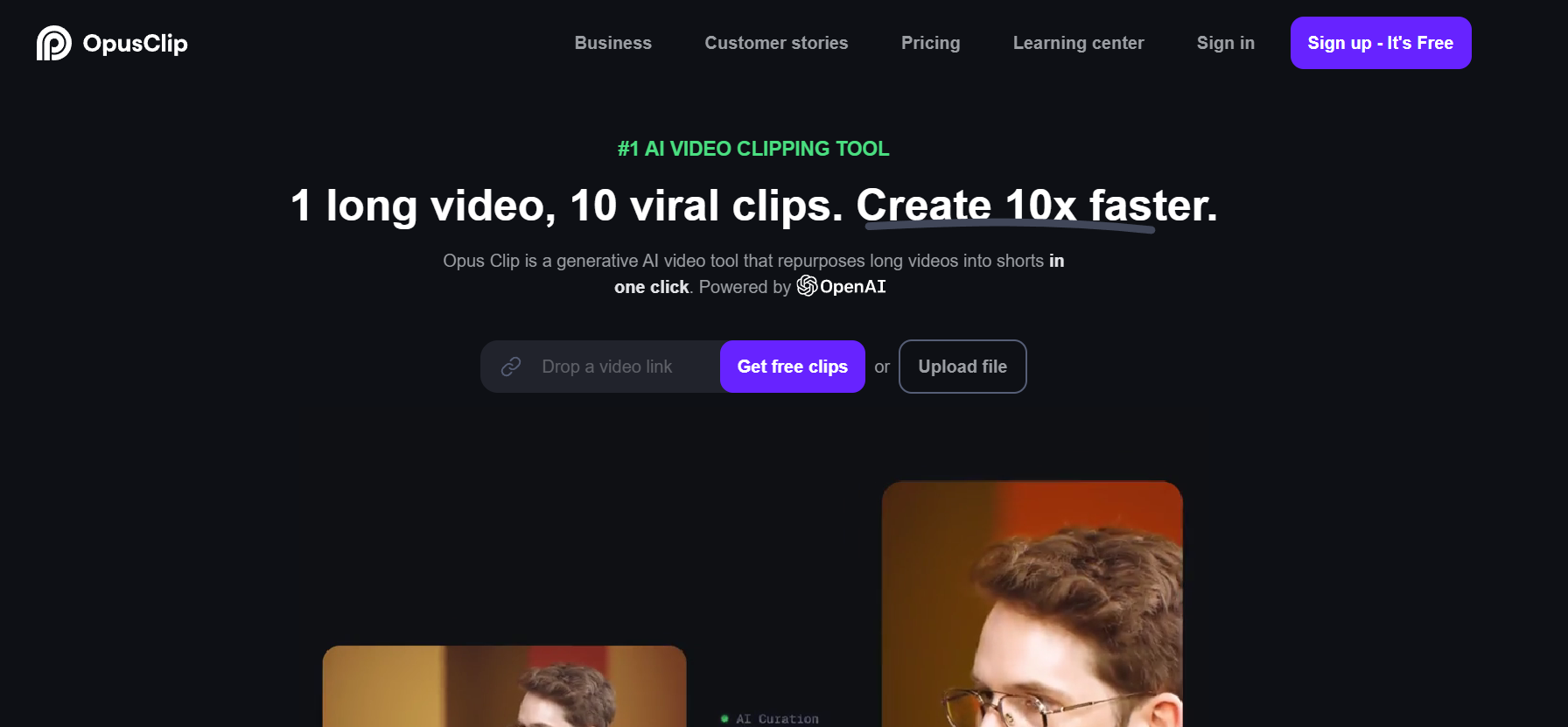
If you are new to content creation and have recently stepped into the world of AI video generation, all the complicated stuff behind the hood can make your head spin. But fret not; OpusClip has your back.
This tool allows you to create a video from the script you wrote for your video and then convert it into small clips that can go viral overnight. The AI virality score generator of the tool provides you with a rough estimate of the virality potential of each short clip.
Active speaker detection is another exciting feature of the tool, ensuring that the main speaker always stays at the center of the frame. Keyword highlighters and emoji generators are some other features of the tool.
11. Filmora
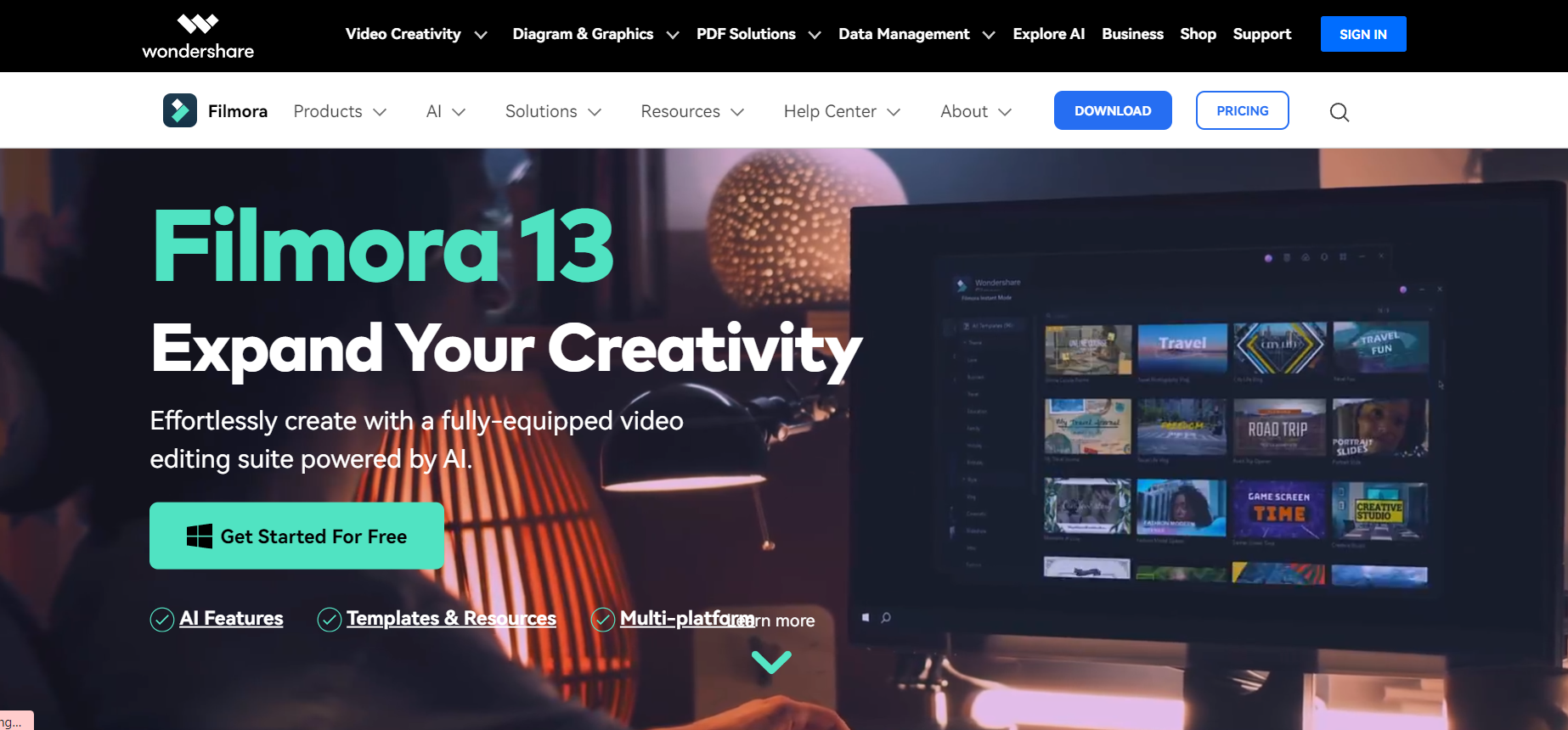
For people who have been in the video editing industry for a while now, there is no chance for them not to have heard of Filmora. More than a text-to-video generator, Filmora is an advanced-level video editor.
From video reframing to silence detection, audio stretch, denoise, and smart cutout, this tool has many editing features you won’t find anywhere else. It has over 200 presets, 10+ billion stock images, and tons of video templates.
12. Kapwing
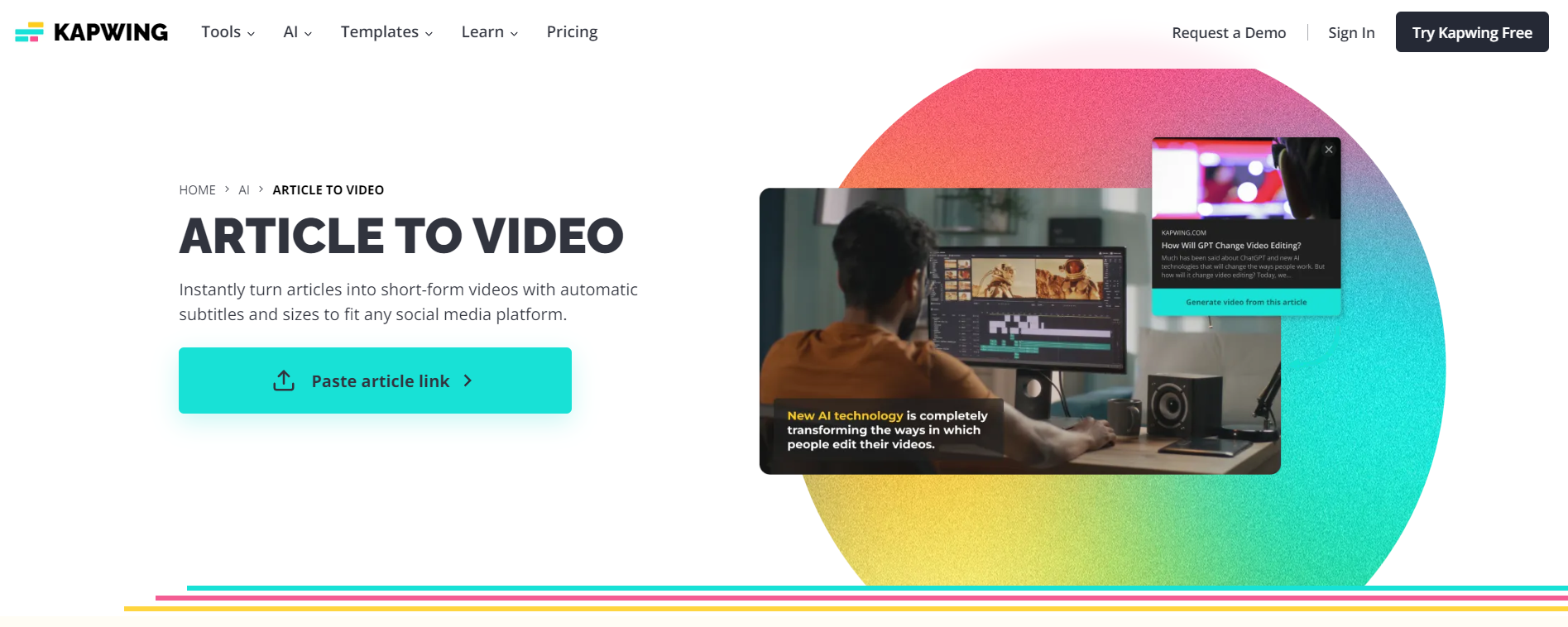
Essentially a video editing tool, Kapwing has a segment of AI-backed features. Using this tool, you can convert long articles, documents, and PDFs into enchanting videos without doing much.
Other than this, a smart cut feature automatically trims down the part of the video that does not serve any purpose. You can add subtitles and text to your video using the speech-to-text feature.
The voices in the background can be reduced, and the video and image quality can be enhanced using Kapwing.
13. Veed
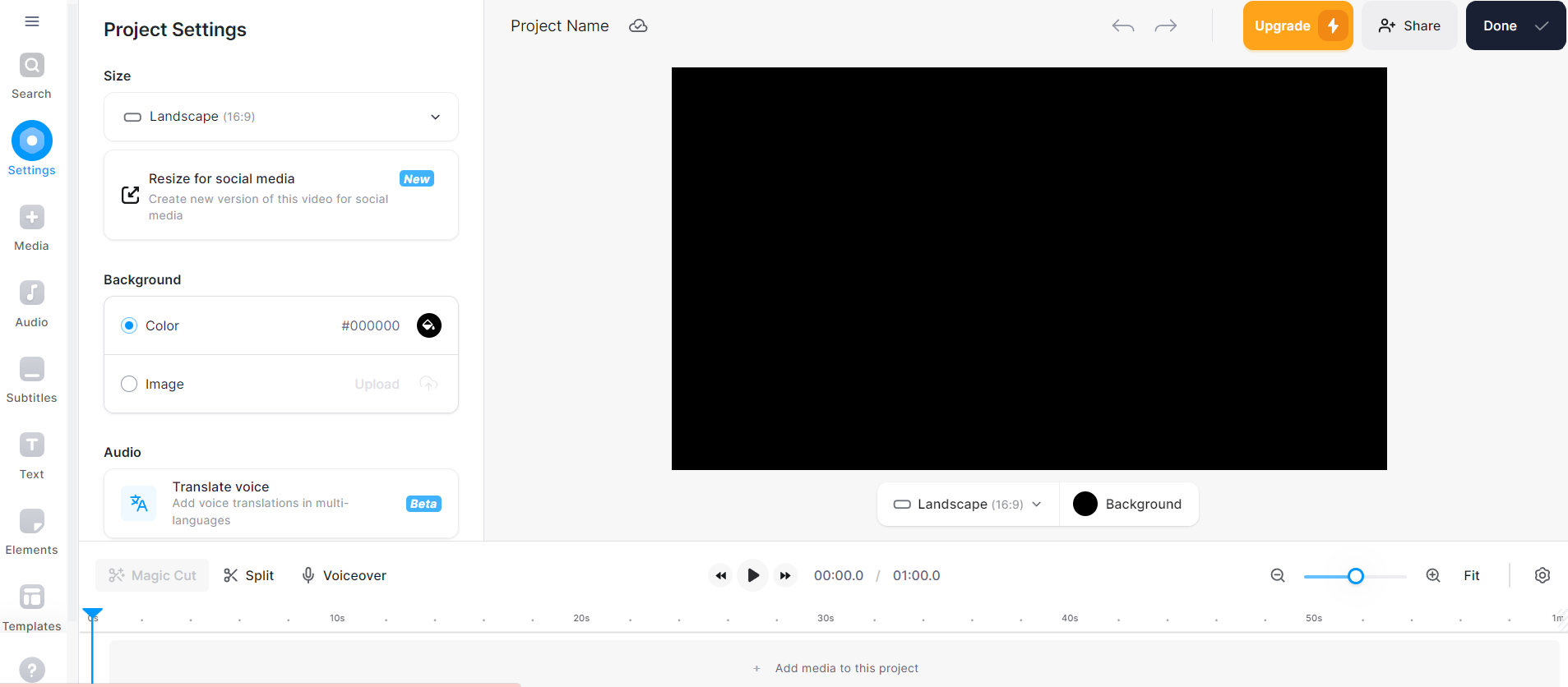
The last tool that makes the whole video generation and editing process a lot easier and more accessible for you is Veed. This tool features many helpful video creation and editing features, from background removal to noise reduction, video trimming, auto subtitles, and more.
Moreover, if you want to create professional videos using this tool, it even facilitates you by adding avatars resembling humans. Speech-to-text lets you add the text you want to be displayed on the video.
Make Money With Your AI-Generated Videos
Now, you can monetize your AI-generated videos by posting it on LimeWire. You can take advantage of our ad-revenue sharing model and the subscription platform to earn money from your videos.
Additionally, you get our in-house LimeWire AI Studio that lets you unleash your creativity and share your masterpieces with the world. Here are some common questions related to becoming a creator on LimeWire that you might have.