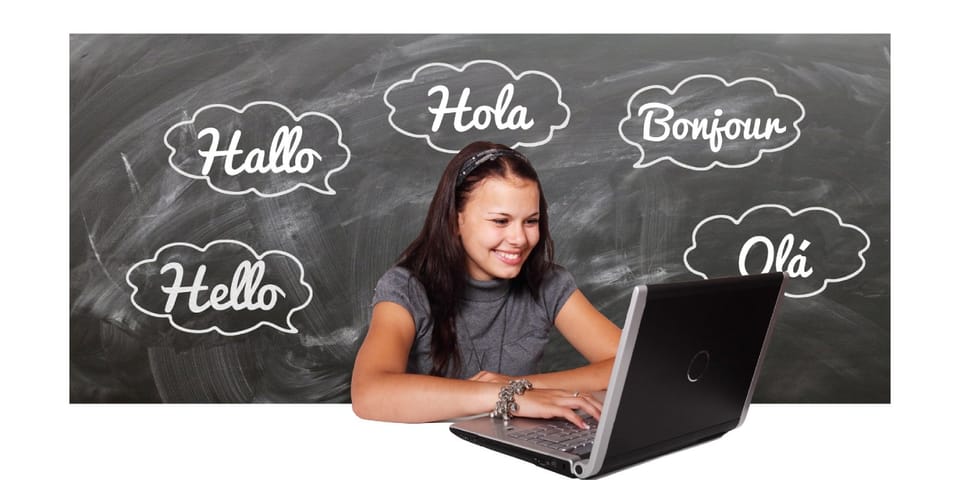10 Best AI Image and Art Generators in 2024
Looking to create your next artistic masterpiece? Check out these great free AI art and image generators.

Besides text generation, the other most popular use of AI is image and art generation. There are tons of tools that let you create mindblowing images and art using text prompts without having to touch complex tools like Photoshop or Illustrator.
In fact, there are so many tools on the internet that you might find the choice overwhelming. That’s why we’ve compiled this hand-picked list of the best AI image and art generators you can use for free in 2024.
Notes: We’ve only included tools that offer generous free plans. However, before you use the images generated with these tools, it’s best to go through the copyright policy of each tool to stay safe. And, for testing these AI art generators, you can either craft your own prompts or use one of our AI art prompt ideas.
1. LimeWire AI Studio
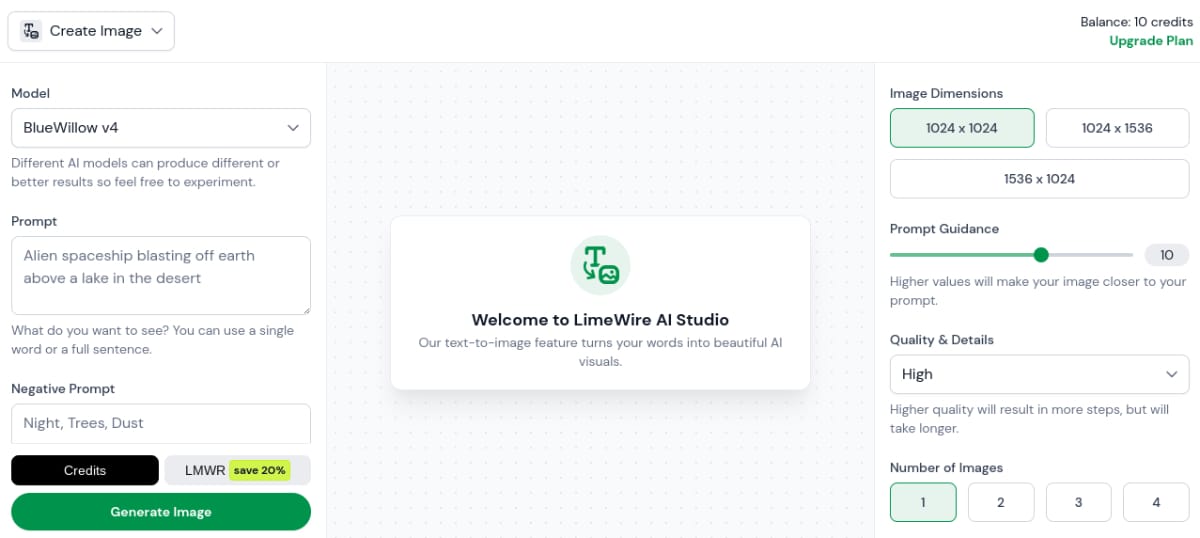
Pricing: 10 free credits per day for generating up to 20 images. Paid plans start at USD 9.99 per month.
AI Art Models: Free ones include LimeWire’s BlueWillow v4 (one of the best MidJourney alternatives), Stable Diffusion, and Google Imagen. Paid plans add DALL·E 2, DALL·E 3, and Stable Diffusion XL to the mix.
Adjustable Parameters: Negative words for excluding elements from the outputs, image dimensions, prompt guidance, quality and details, and number of images.
Standout Features:
- You get a variety of AI art models to choose from, each adding a different flavor to your images.
- 20 images per day is more than what some of the other tools offer in a whole month.
- You can monetize your AI-generated art on LimeWire. (More on that at the end of the article.)
- AI Studio also has other tools for editing, outpainting, and upscaling images.
- You have a fair deal of control over the outputs through adjustable options, so your credits don’t go to waste.
- It’s completely beginner-friendly, requiring little to no technical knowledge. Each parameter is explained for convenience.
2. Bing Image Creator
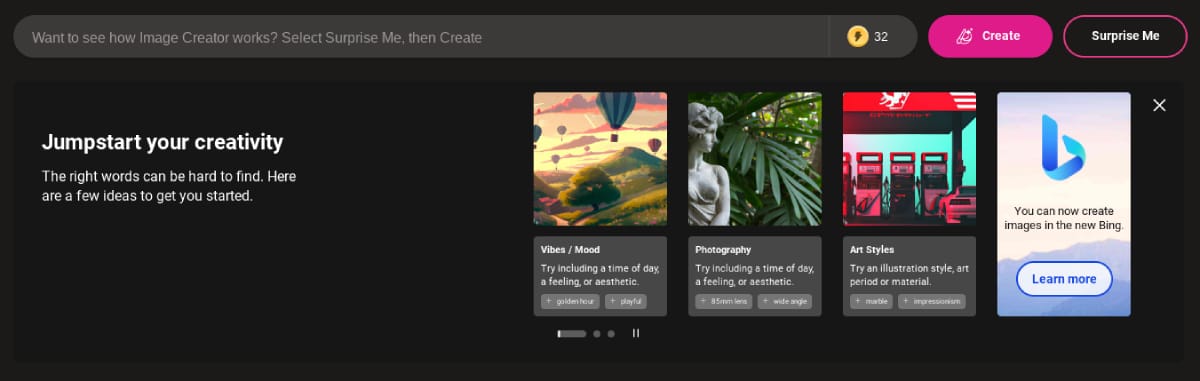
Pricing: Free.
AI Art Models: DALL·E 3.
Adjustable Parameters: None, except a random prompt generator named “Surprise Me.” The output relies on your prompt entirely.
Standout Features:
- You get to use DALL·E 3 for free. It usually costs USD 20.00 per month with the ChatGPT paid plan.
- It’s one of the most straightforward tools on this list, free of all distractions.
- You get daily boosts for creating images faster.
- Did we mention it’s a completely free AI art generator?
3. Craiyon
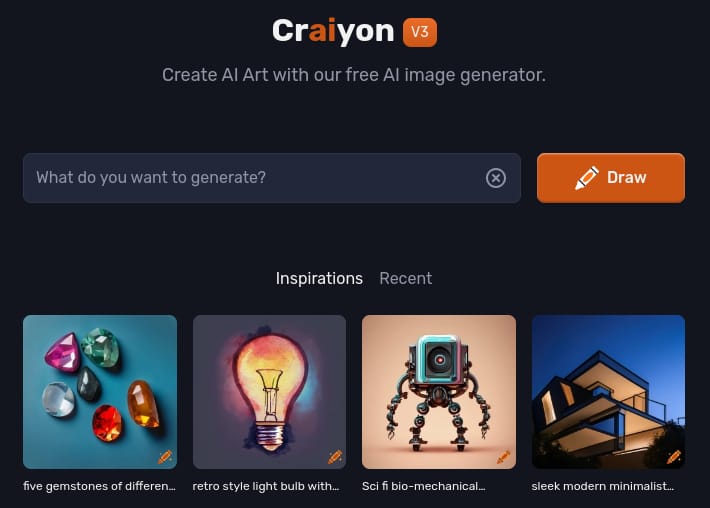
Pricing: Free with watermarks and ads. Paid plans start from USD 5.00 per month.
AI Art Models: Started as DALL·E Mini and evolved from there. Uses Craiyon v3 as of this writing.
Adjustable Parameters: None. All you need is a prompt.
Standout Features:
- It’s incredibly straightforward, with no additional options to worry about.
- The free version offers most of the paid features.
- The paid plans are economical.
- You get a taste of paid DALL·E models for free.
4. NightCafe
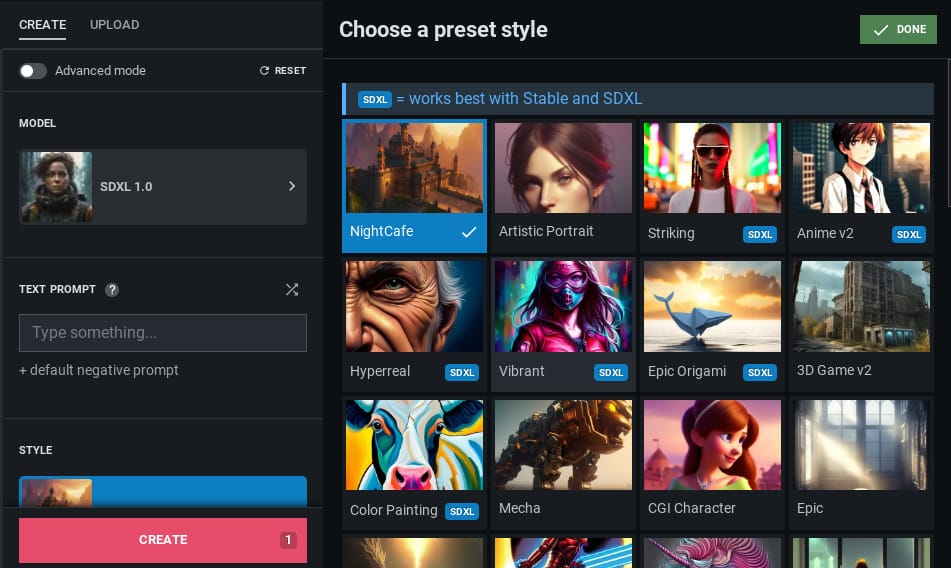
Pricing: Free unlimited Stable Diffusion v1.5 images. 5 credits (5 images) per day for other models. Paid plans start at USD 4.79 per month.
AI Art Models: Tons of models and sub-models, including Stable Diffusion XL, DALL·E 2, CLIP-Guided Diffusion, VQGAN+CLIP, and a plethora of community models.
Adjustable Parameters: A simple mode with parameters like model, negative words, style, and the number of images. The advanced mode adds a lot more parameters that you can adjust.
Standout Features:
- The sheer number of AI art models and sub-models gives you so many options to customize the results.
- You have so much control over the outputs through tons of parameters on offer.
- You can essentially use it for free with the Stable Diffusion v1.5 model.
- If you run out of credits, you can earn more by completing simple tasks.
- Styles are something worth checking out. These can produce amazing results when combined with AI models.
5. starryai
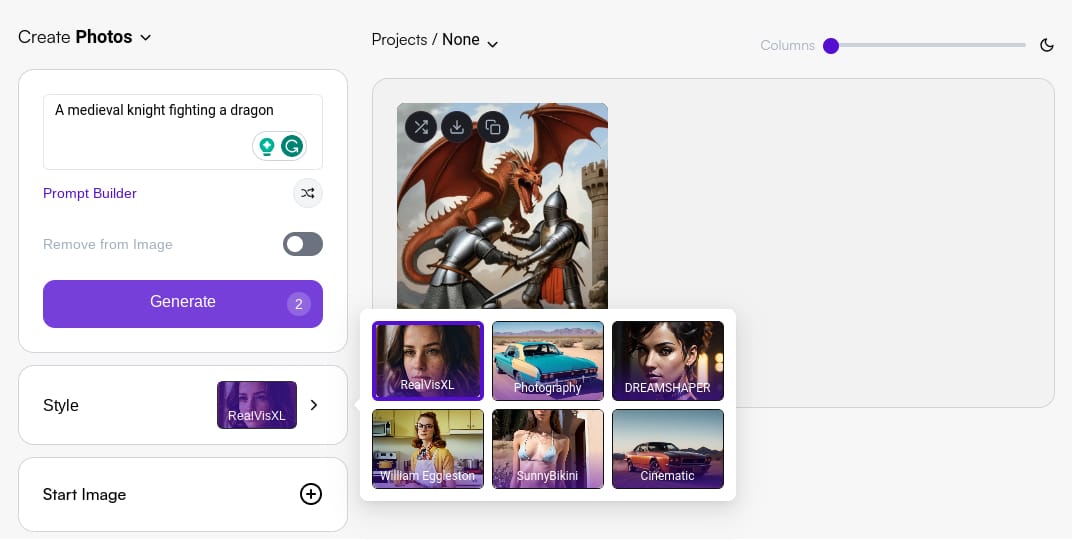
Pricing: 5 daily credits, with most images requiring 1 or 2 credits per image. Paid plans start at USD 7.99 per month, or you can buy credits without a monthly commitment.
AI Art Models: Not mentioned.
Adjustable Parameters: Options to generate art, images, illustrations, and images in your style. Each of these options has its own set of styles to choose from. You can also add a starting image for reference and include negative words.
Standout Features:
- You get plenty of preset styles to create images within a certain theme.
- You can also create your own styles.
- There’s a prompt builder to help you create killer prompts.
- You can also earn more credits in case you run out.
- The option to add a starting image is worth experimenting with.
6. Adobe Firefly
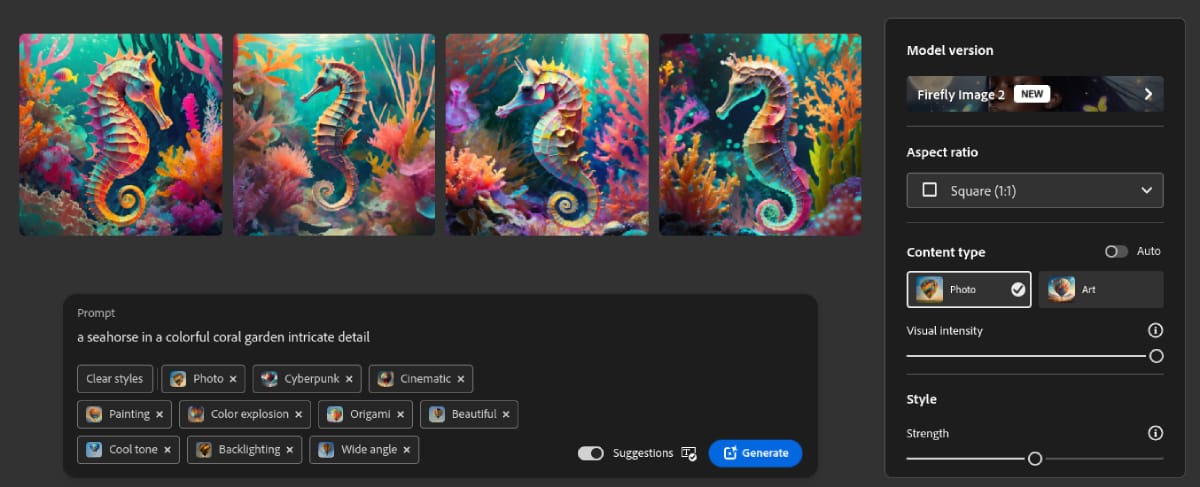
Pricing: 25 free monthly credits, where each credit generates four images at a time. Paid options start at USD 5.00 per month.
AI Art Models: Firefly Image 2 and Firefly Image 1.
Adjustable Parameters: Aspect ratio, content type, visual intensity, style, reference image, effects, camera settings, and negative words.
Standout Features:
- This text-to-image tool is integrated into most Adobe products, other than this standalone Firefly version.
- The number of effects you can apply to your images is just tremendous, and each one produces fascinating results.
- The tool caters to beginners as well as advanced users in terms of functionality.
- The image generation speed is pretty quick.
7. Dezgo
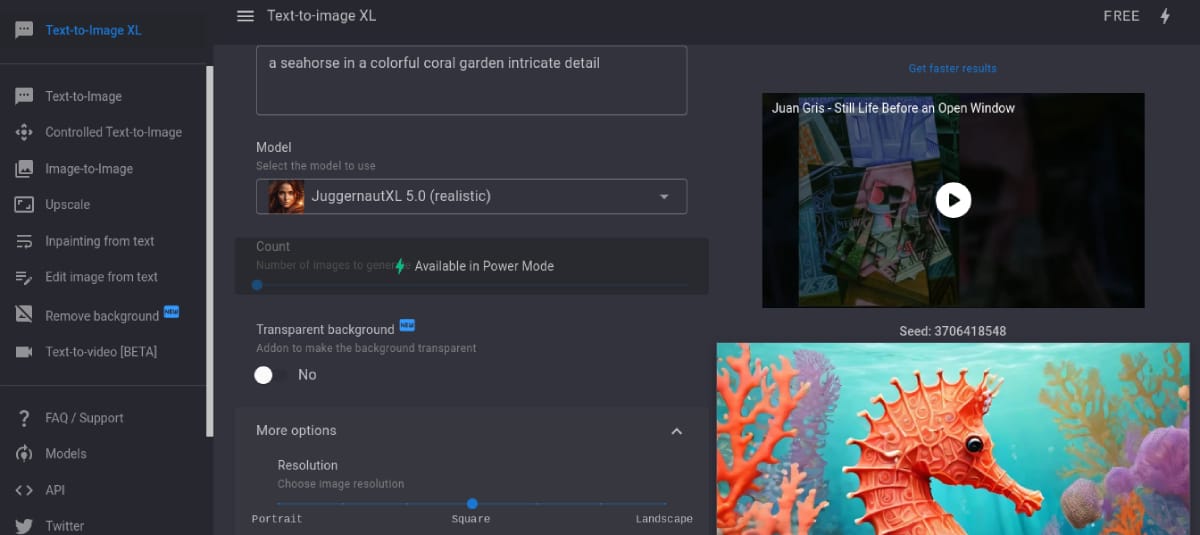
Pricing: Free with limited models, one image at a time, and slower generation. You can pay as you go to unlock advanced features.
AI Art Models: Stable Diffusion, Stable Diffusion XL, and sub-models.
Adjustable Parameters: Models, LoRA for teaching the AI, image resolution, negative words, prompt guidance, steps, sampler, seeds, and upscaling.
Standout Features:
- It gives you decent control over the outputs with a number of parameters to control.
- Dezgo is not limited to the art generation—it offers a bunch of other tools for image upscaling, editing, inpainting, and more.
- The free version offers a lot, considering you can generate as many images as you want, one at a time.
- Its paid credits are pretty cheap in case you want the full functionality.
8. Playground
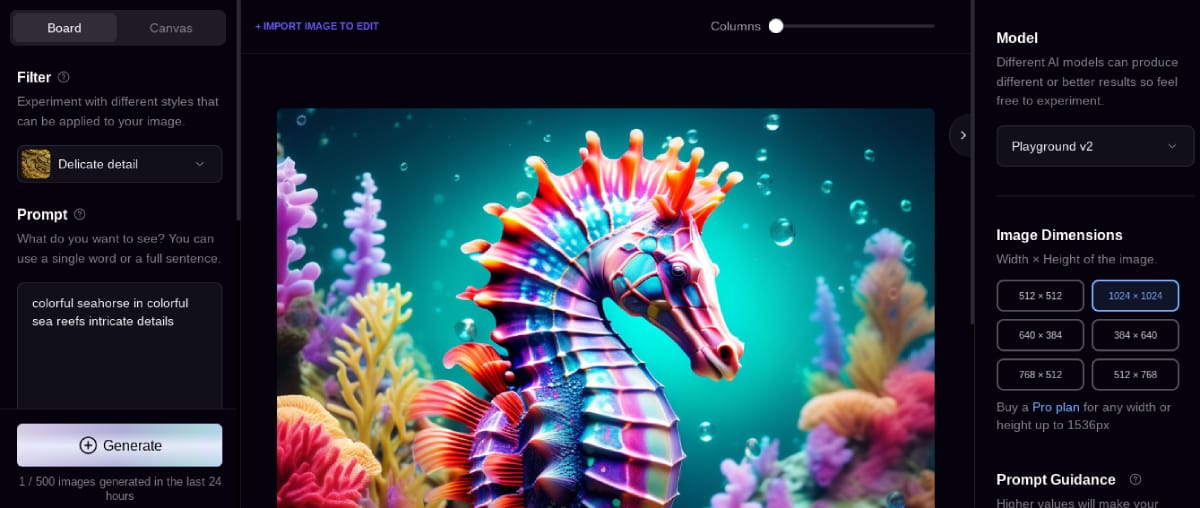
Pricing: Free for up to 500 images per day. Paid plans start at USD 12.00 per month.
AI Art Models: Stable Diffusion, Stable Diffusion XL, and Playground v2.
Adjustable Parameters: Filters, prompt expansion, negative words, reference image, dimensions, prompt guidance, details and quality, seeds, sampler, and number of images.
Standout Features:
- The free plan offers great value in terms of number of images per day, the models, and the sheer number of adjustable options.
- It’s suitable for beginners, but advanced users will probably do more with it.
- You can also do some basic editing within Playground by selecting “Canvas.”
- The “Expand Prompt” option can produce some really cool results as it adds details to your description.
9. Prodia
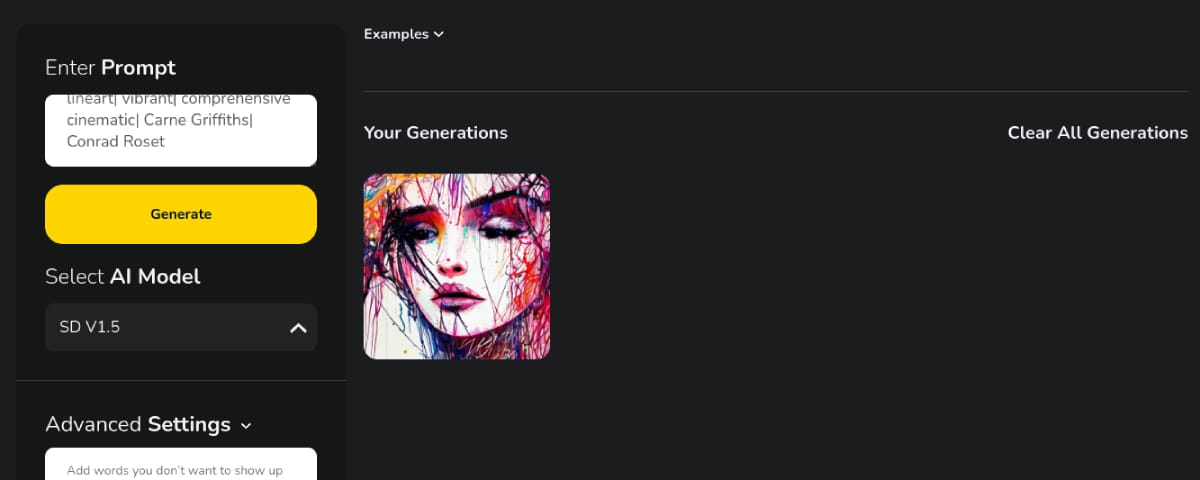
Pricing: Free unlimited images, one at a time. The paid plan, which is faster, starts at USD 4.99 per month with some additional features.
AI Art Models: Stable Diffusion, Absolute Reality, and many more free models.
Adjustable Parameters: Negative words, dimensions, sampler, steps, and seeds.
Standout Features:
- The free version is as generous as it comes!
- You have so many models to choose from.
- The parameters are more suited for advanced users.
- Its paid plans are pretty affordable.
10. getimg
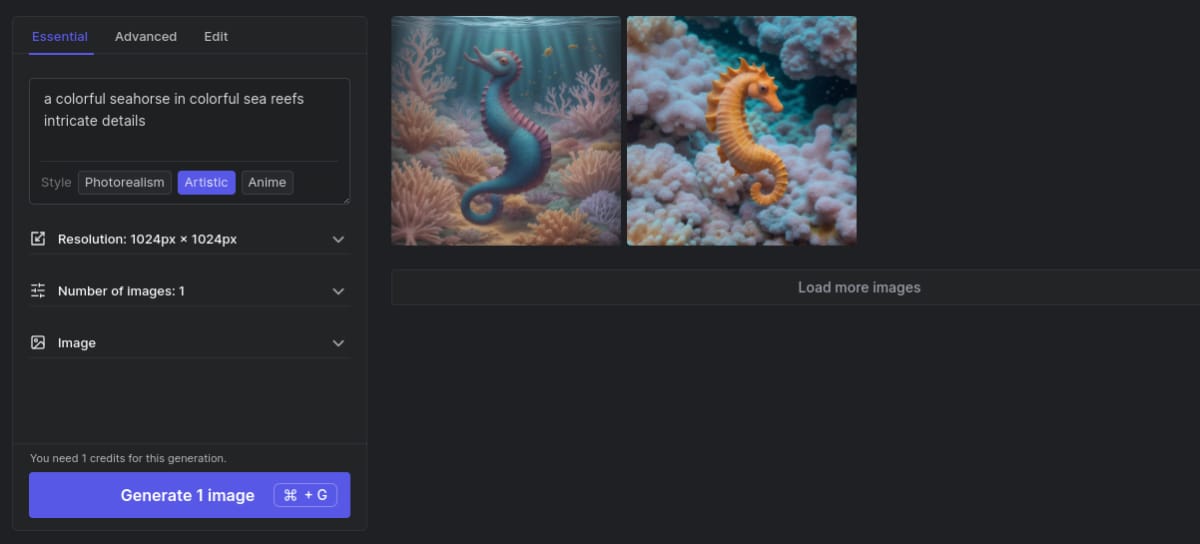
Pricing: 100 images per month for free. Paid plans start at USD 9.00 monthly.
AI Art Models: Stable Diffusion, Stable Diffusion XL, and a huge number of other models and sub-models.
Adjustable Parameters: Styles, resolution, number of images, reference image, and a bunch of advanced parameters.
Standout Features:
- It offers separate options for beginners and advanced users.
- The number of models on offer is just huge.
- The free version is more than enough for testing its capabilities.
- It has multiple paid plans for different usage requirements.
Still Haven’t Found the Right AI Text-to-Image Art Generator?
Here are some more options worth checking out:
Earn Money With Your AI-Generated Art and Images
Now, let’s get to business! You can monetize your AI-generated art by posting it on LimeWire. You have our ad-revenue sharing model and the subscription platform to make money from your content—we support art, music, videos, podcasts, and more.
And you’re not limited to using just LimeWire AI Studio for creating your masterpieces—you can use any of the tools listed above. To get you started on your journey, here are some common questions related to becoming a creator on LimeWire.