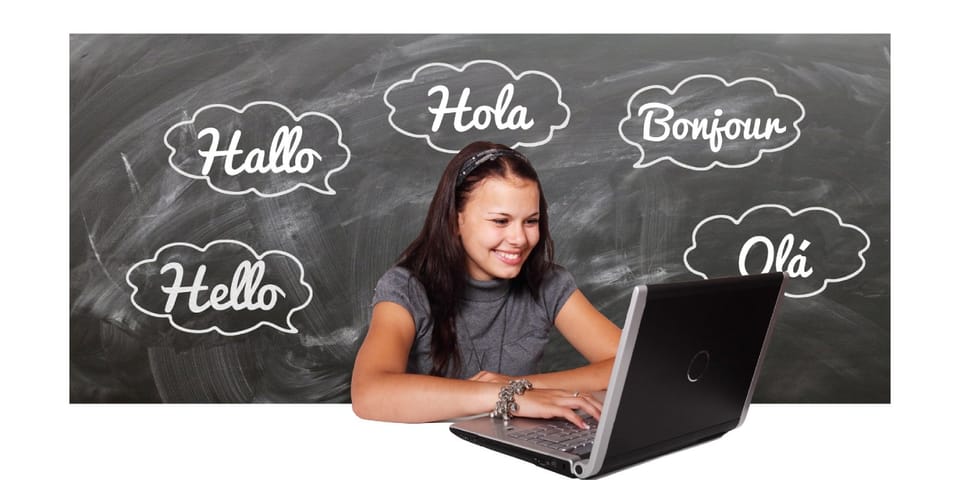7 Best AI Thumbnail Generators
Having trouble generating that killer thumbnail for your next viral video? Try these amazing AI thumbnail generators to make the process a breeze.

A lot of the success of a video posted online depends on the thumbnail of that video, which can either attract a viewer if it’s good or repel them if it’s generic. Creating those thumbnails can be a tedious task in itself.
That’s where AI thumbnail generators come in. Here are the best ones you need to try.
1. Thumbnail.AI
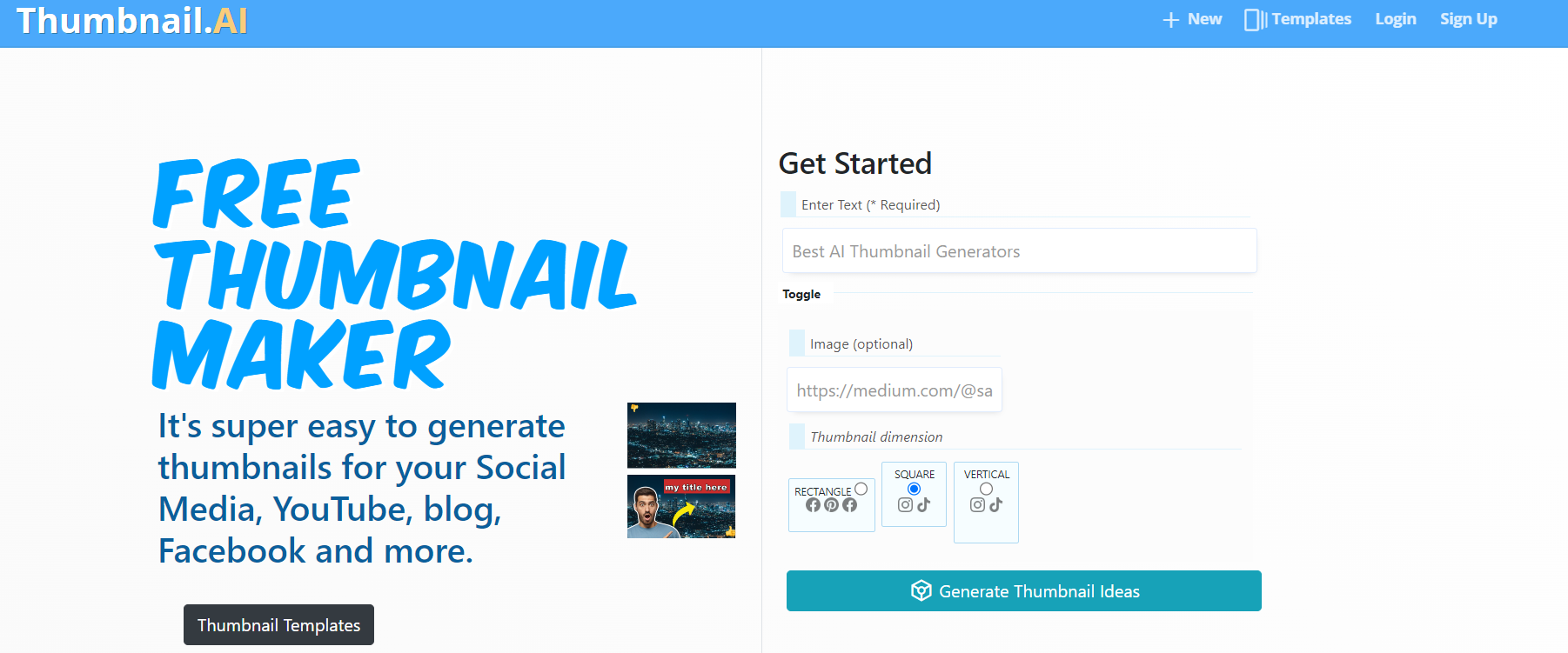
If you have recently started your YouTube channel or are looking for ways to mark your online presence but have no experience creating thumbnails, this one has you covered.
Out of all the AI thumbnail generators on the market, this is the simplest one. It makes the process of generating thumbnails hassle-free. You don’t need to download the tool or look for the generator tab.
All you have to do is find the pictures and upload them all, and it will do the rest for you. You can even paste the image link on the tool to access the thumbnail.
Thumbnail.AI even allows you to choose the preferred shape for the thumbnail, type the text you want on it, and customize it according to your needs. The dimensions of the thumbnail can also be set with a few clicks.
2. Appy Pie
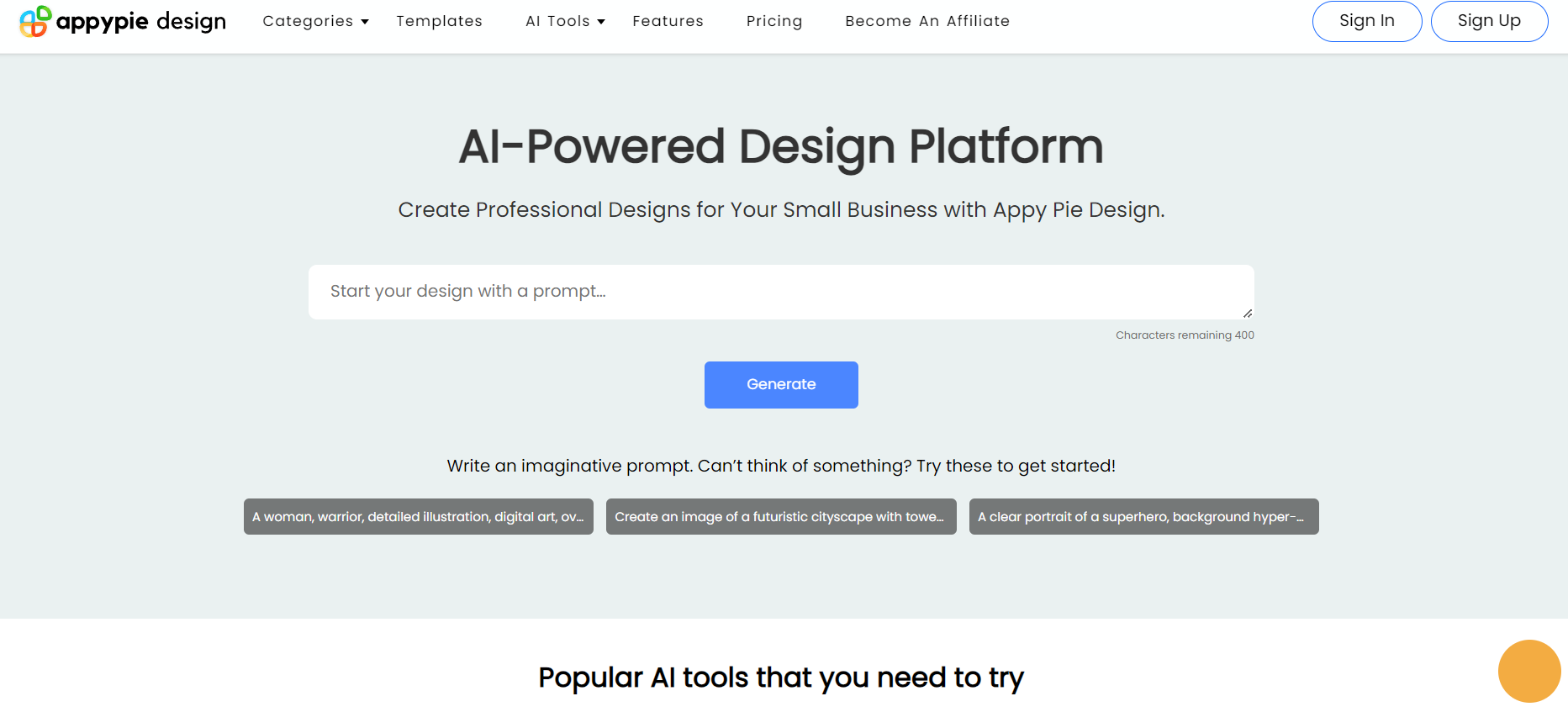
Appy Pie does everything from helping you create AI avatars to converting your imagination into images. You can even use the tool to generate thumbnails for your videos and edits.
Simply give the app information about the kind of thumbnails you want, and you're good to go. Powered by Natural Language Processing, Appy Pie makes generating thumbnails and animations quite simple.
You simply tell the app about the niche, enter the text, and upload some images, and it will do the rest. Furthermore, you can even use Appy Pie to create videos, logos, emojis, music, and more.
Appy Pie also features pre-built templates and prompts to facilitate your thumbnail creation process even more. Type the keyword in the search bar to find the relevant templates and make any desired changes.
3. Simplified
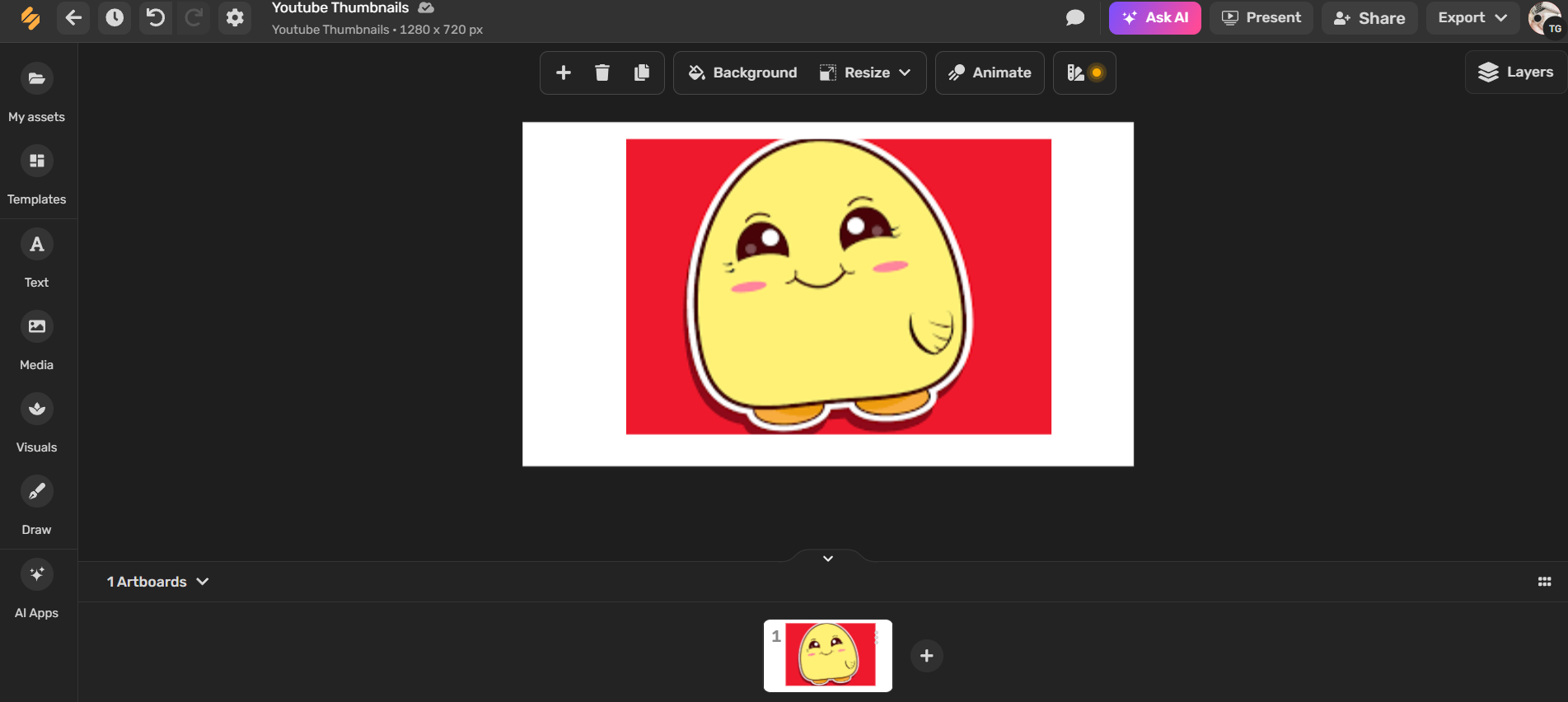
As the name suggests, Simplified simplifies the process of generating thumbnails. Each step or action you perform on this tool automatically directs you to the next step.
For instance, select the AI Design generator tool from the home page if you wish to generate a thumbnail for your YouTube video. On the next page, you will find the thumbnail generator option. Select it, choose YouTube, and you will be directed to the page where the magic will happen.
One of the finest features of Simplified that makes it one of the best among these types of tools is the vast customization it allows. From featuring the drag and drop feature to choosing an image—from multiple tools on the panel to editing and reshaping the image, you will find it all in Simplified.
4. Veed
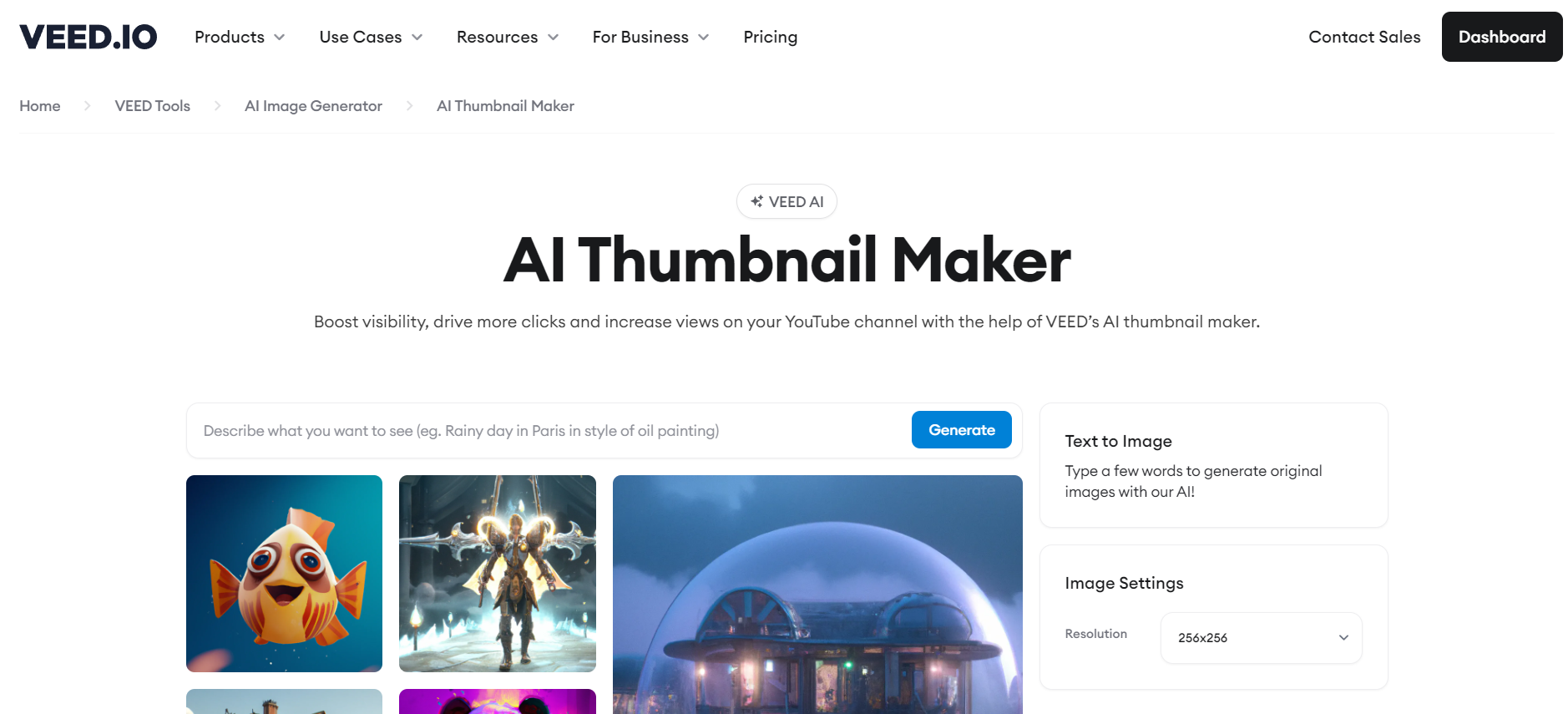
Veed is the perfect AI thumbnail generator for you if you want to increase your video’s click-through rate. This tool lets you create amazing thumbnails for your videos within a few minutes.
Type a text prompt containing instructions about the kind of thumbnail you want, followed by selecting the dimensions. Then, simply hit the Generate button, and the tool will generate multiple thumbnails for you within minutes.
You can even change the prompt to adjust the already created design and use it on your videos. What makes Veed better than other AI thumbnail generators is the time efficiency it provides.
Once you provide the tool with the video you want to generate a thumbnail for, VEED analyzes it and generates a thumbnail that best fits the video. If you don’t have your video ready yet, type a related keyword or phrase as a prompt and have your thumbnail prepared for you.
5. Visme
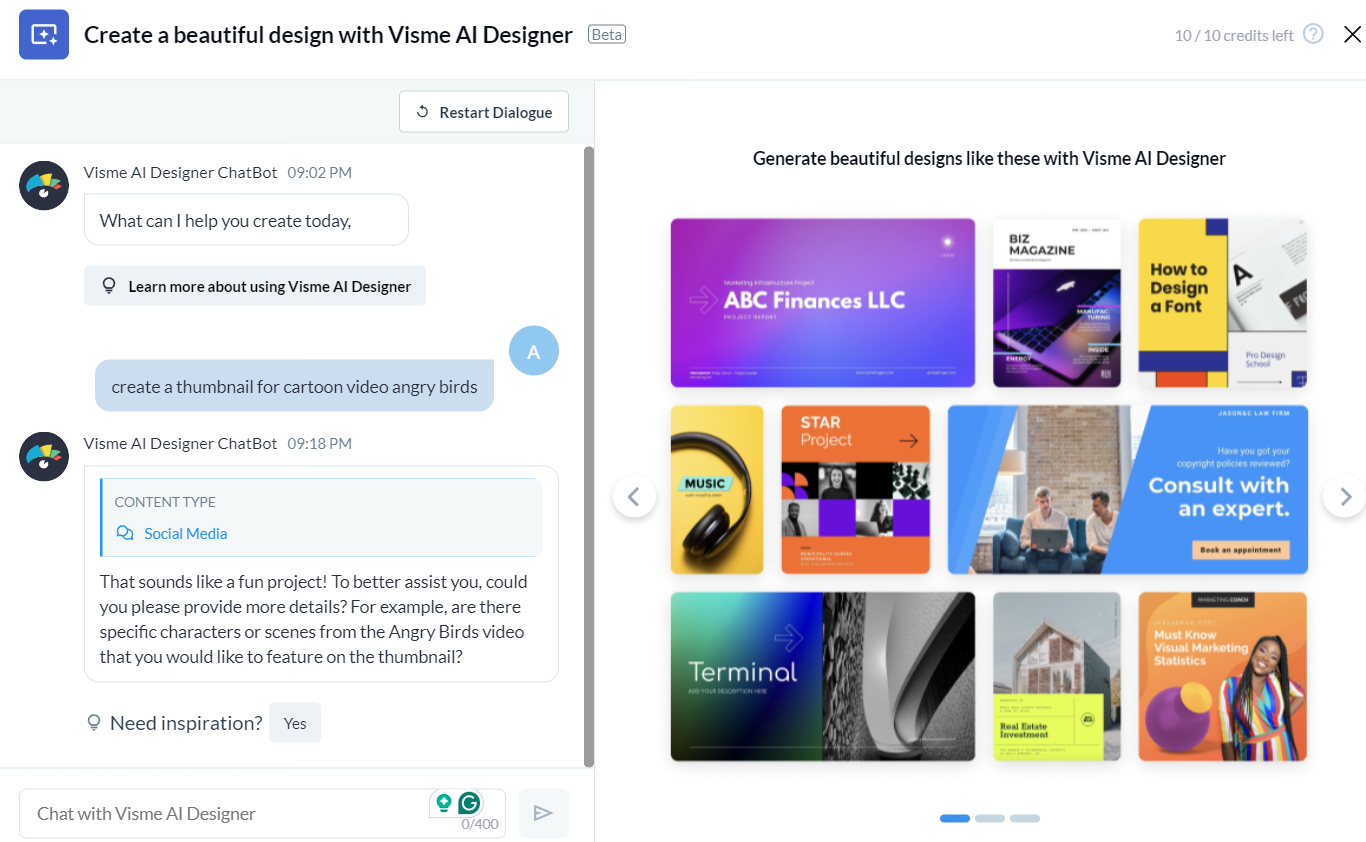
Visme is another useful AI thumbnail generator on the market. It has made the thumbnail generation process hassle-free for users like you who want to gain views. Once you register or log in to this tool, you don’t have to complete the complex generation process.
This tool has tons of useful AI image generation options available for everything from YouTube channel art to banners, Twitch posts, Pinterest boards, and more. Once you select the type of design you want, for instance, a YouTube thumbnail, a whole interface containing hundreds of thumbnail templates will open up on the screen.
On Visme, you can challenge your inner designer and create a thumbnail with your video from scratch. On the other hand, if you have no hope for your designing skills, choose the Generate with AI designer option and let the tool do the chore.
Unlike traditional AI thumbnail generators, this is more like an AI chatbot. You get to converse with the chatbot and tell it what kind of thumbnail you want.
6. Perchance
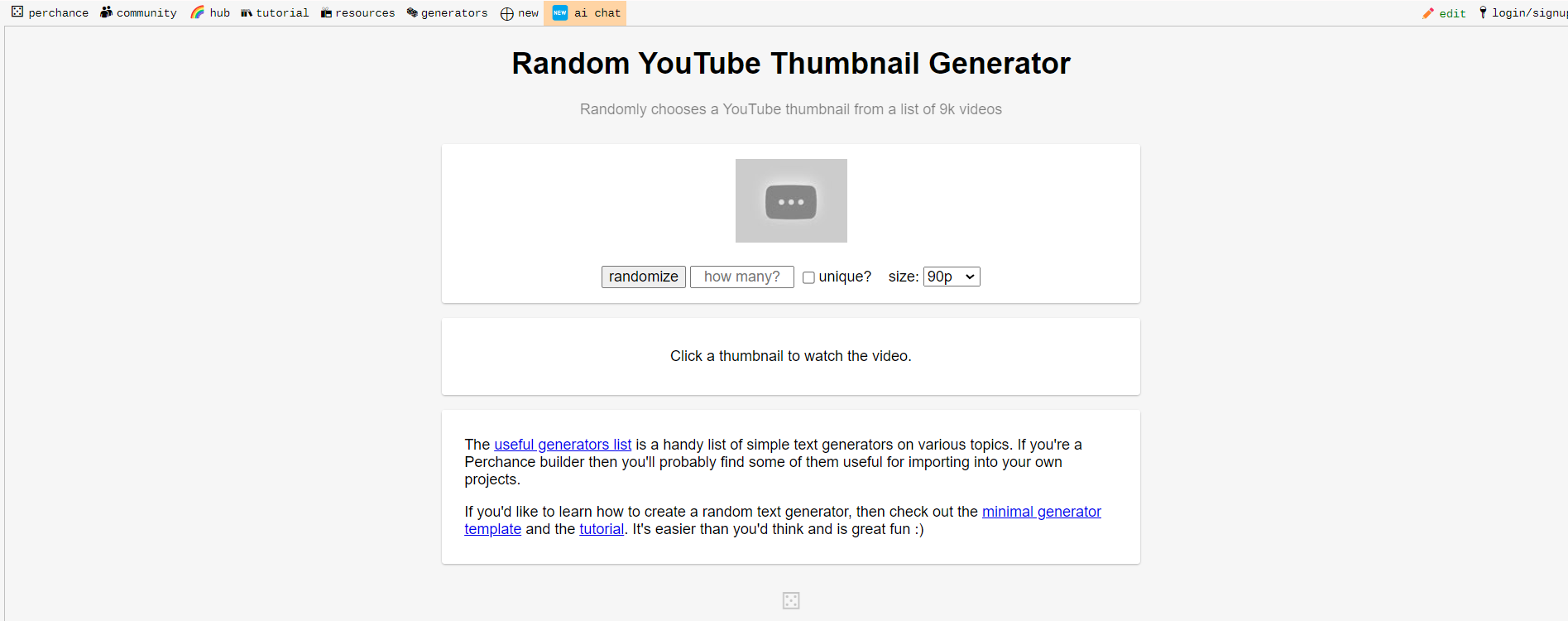
Perchance works best for people who have no clue what they are looking for and have yet to select a niche for their YouTube channel. This tool lets you access multiple random thumbnails simultaneously.
Choose the random column and let the tool know the number of thumbnails you want. Select the box before Unique if you don’t want the thumbnails to be repeated. You can even select the image size.
Once all the options are selected, you can hit the generate button, wait a bit, and you will get the thumbnails you want. Another version of Perchance allows you to generate thumbnails by combining different image layers.
7. Thumbnail AI Rating
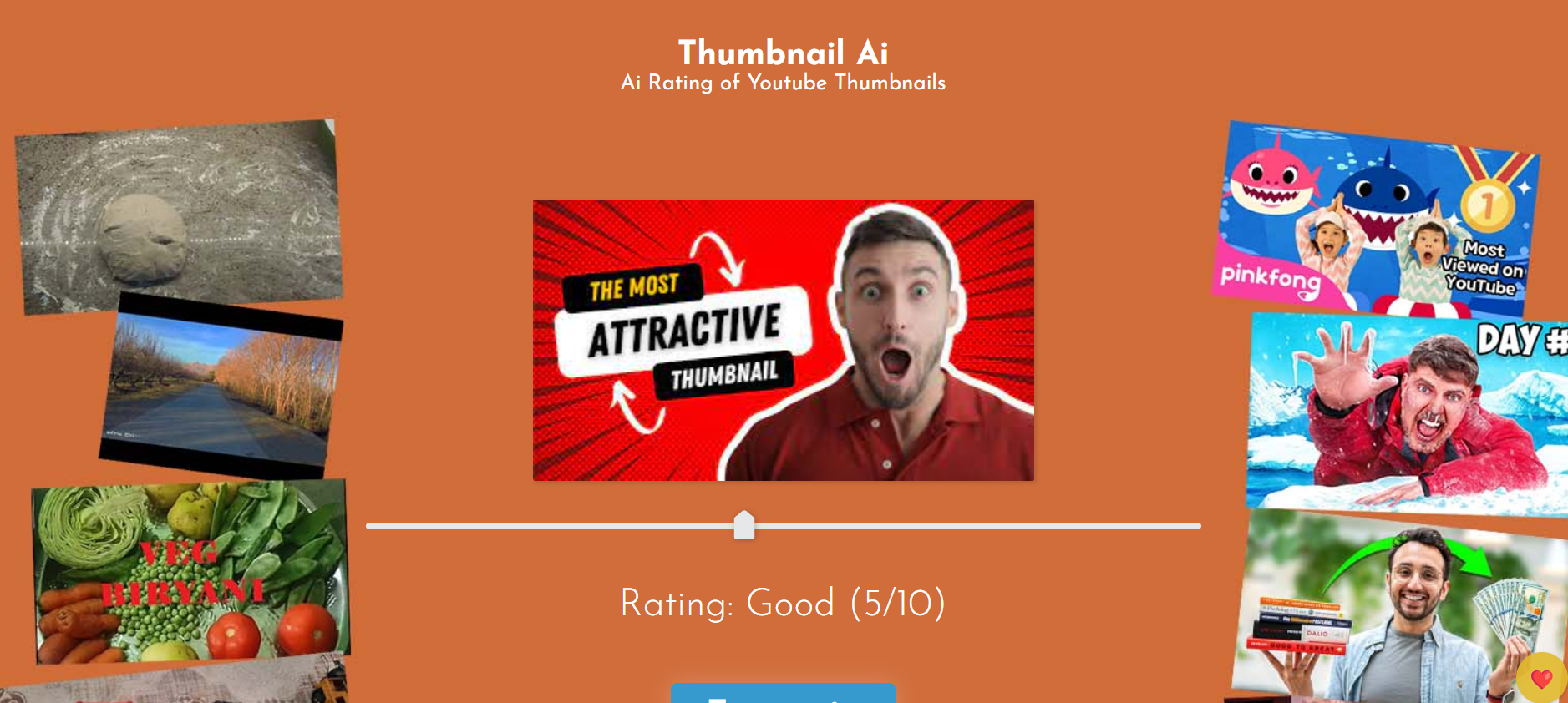
Even after you use the above AI thumbnail generators to get your hands on some extraordinary thumbnails, you might still be confused about which one to use and which has the potential to gain the highest number of views. In such a case, you can use the Thumbnail AI rating tool to decide.
This tool enables you to choose among multiple thumbnails for a single video. You just need to drag and drop the generated thumbnail into the tool, and it will use an algorithm to rate it based on its attractiveness and appeal.
What More Can You Do With AI?
You can use LimeWire AI Studio or any other AI art generator to create art and images. Then, by posting them on LimeWire, you can make money with your art pieces. We offer an ad-revenue sharing model and a subscription platform for monetizing your content—be it art, music, videos, or podcasts!
You’re not bound to use just LimeWire AI Studio to create your content—you can use any AI tool of your choice. To start your money-making journey, here are some common questions about becoming a LimeWire creator.