10 Best AI Detectors for Identifying AI-Generated Text
Not sure if a piece of text is human-written? Try running it through one of these AI detectors to get an idea.
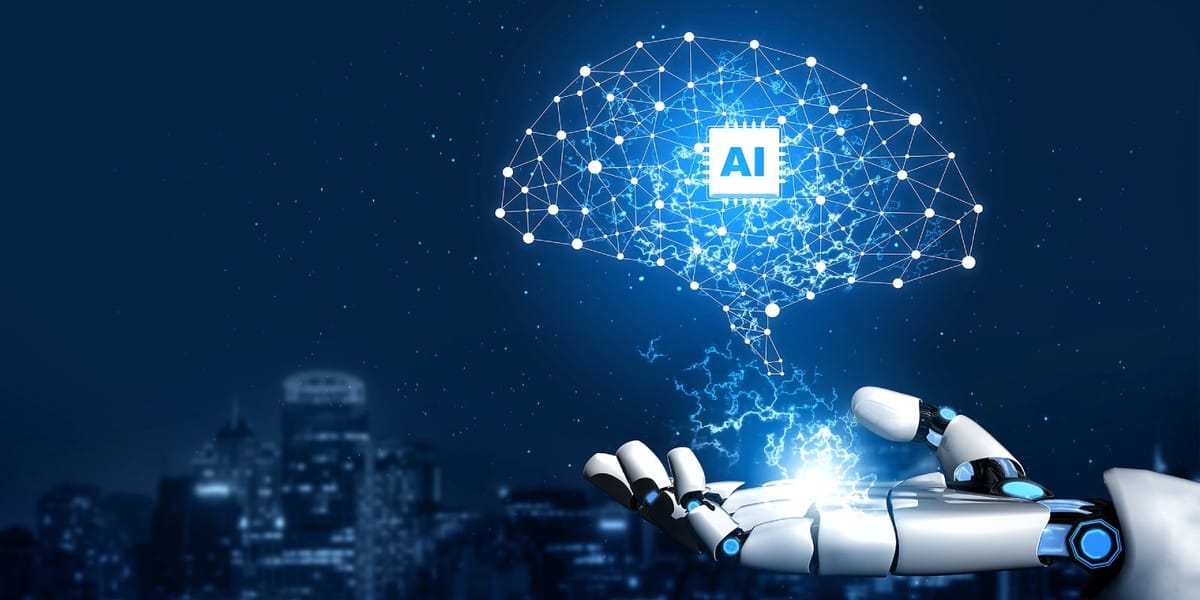
As AI chatbots like ChatGPT become common and accessible to the general public, their negative use comes out as a serious issue. Whether you’re a teacher, an editor, or someone who simply wants to check if a piece of text was written by a human, you can use one of these AI detectors to find out.
Note: While these AI detectors are a solid piece of software, they’re not 100% accurate always. You’ll have to use your experience and judgment, along with the results from these AI detectors to form a concrete conclusion.
1. Originality.AI
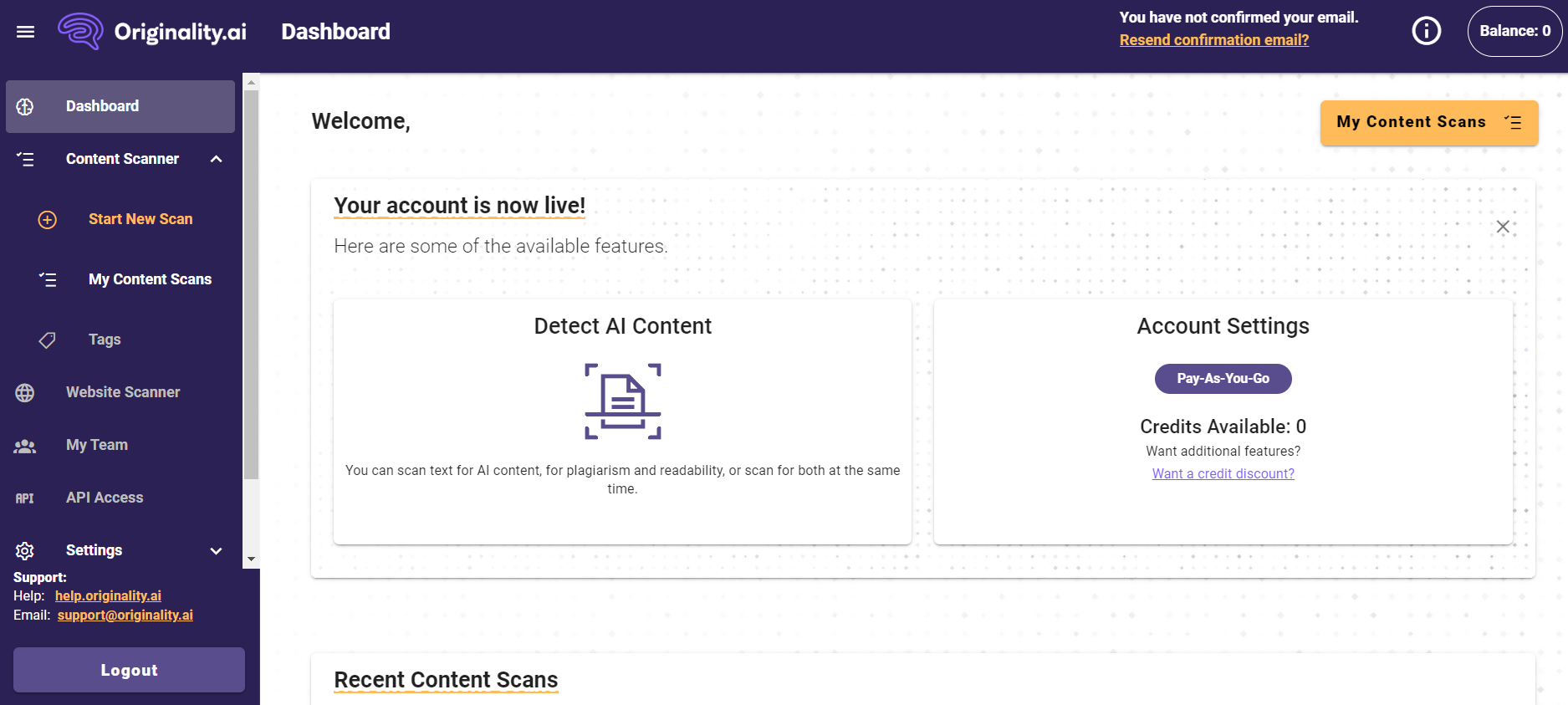
Originiality.AI, as the name suggests, scans the documents you upload to it for originality and provides you with a report on anything that is plagiarized in them. This AI detector ensures that all the documents, for example, your research paper or thesis report, are free from plagiarized content.
Originality.AI works well with your websites and blogs, giving you the peace of mind that none of your blogs will be penalized for AI in the future. This tool can scan your entire site, eliminating the risk of AI-generated text and plagiarism.
Some other tasks you can perform using this AI detector include fact-checking the content and its readability score. This will lower the risk of your content not meeting the user's expectations.
2. Sapling
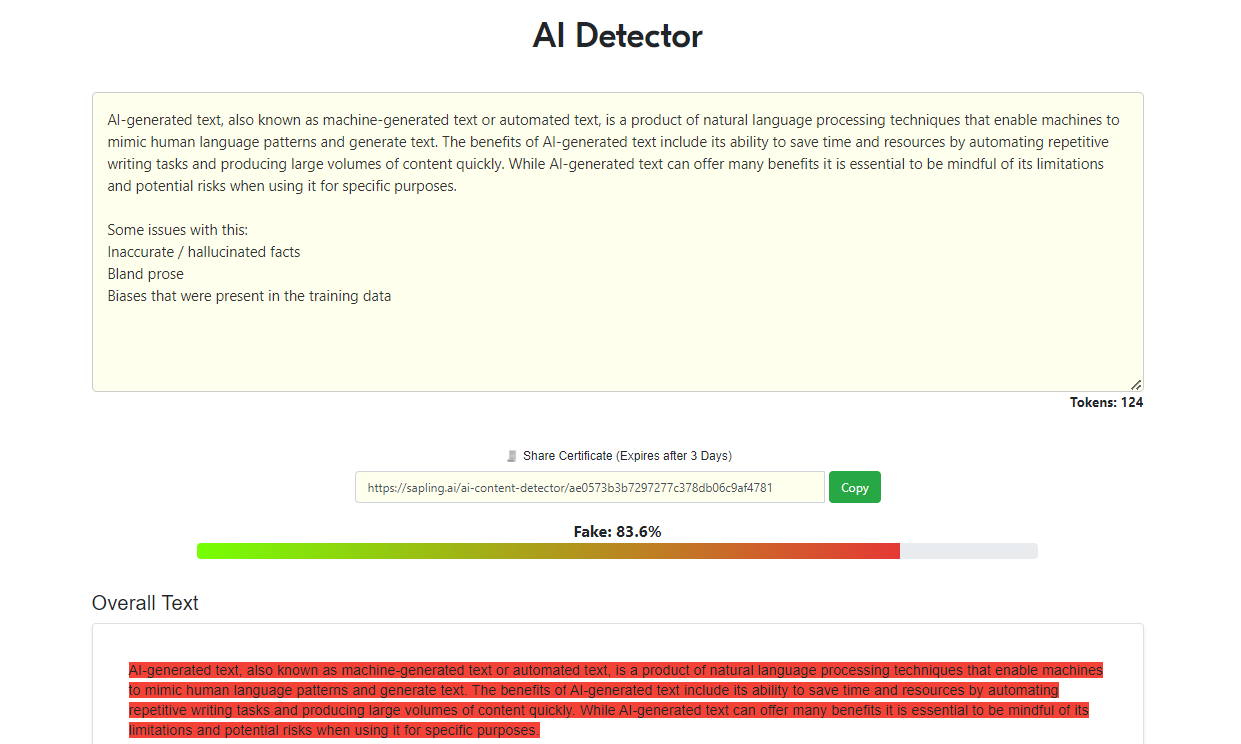
Sapling AI is another AI detector that uses an advanced AI framework to detect duplication in your content.
This tool uses two methods to check for AI. Once you upload your document to Sapling, it will start by testing your content in its entirety to check the probability of AI-generated text in it. Another method the tool uses is pre-sentence detection, which varies depending on the kind of document.
Using Sapling AI, removing AI from your document is pretty simple, as it highlights all the content that could be AI-generated.
The degree of AI-generated content in your document is denoted by using different colors to highlight the text. Red color means that your content is 100% AI-generated, while peach-colored highlighted text means that only some parts of the text are AI-generated.
The best part about Sapling is its easy accessibility, that is, you can access it from any web browser. Also, with this tool, you don't have to wait long hours to get your hands on the AI reports as it performs the detection in a few minutes.
3. CopyLeaks
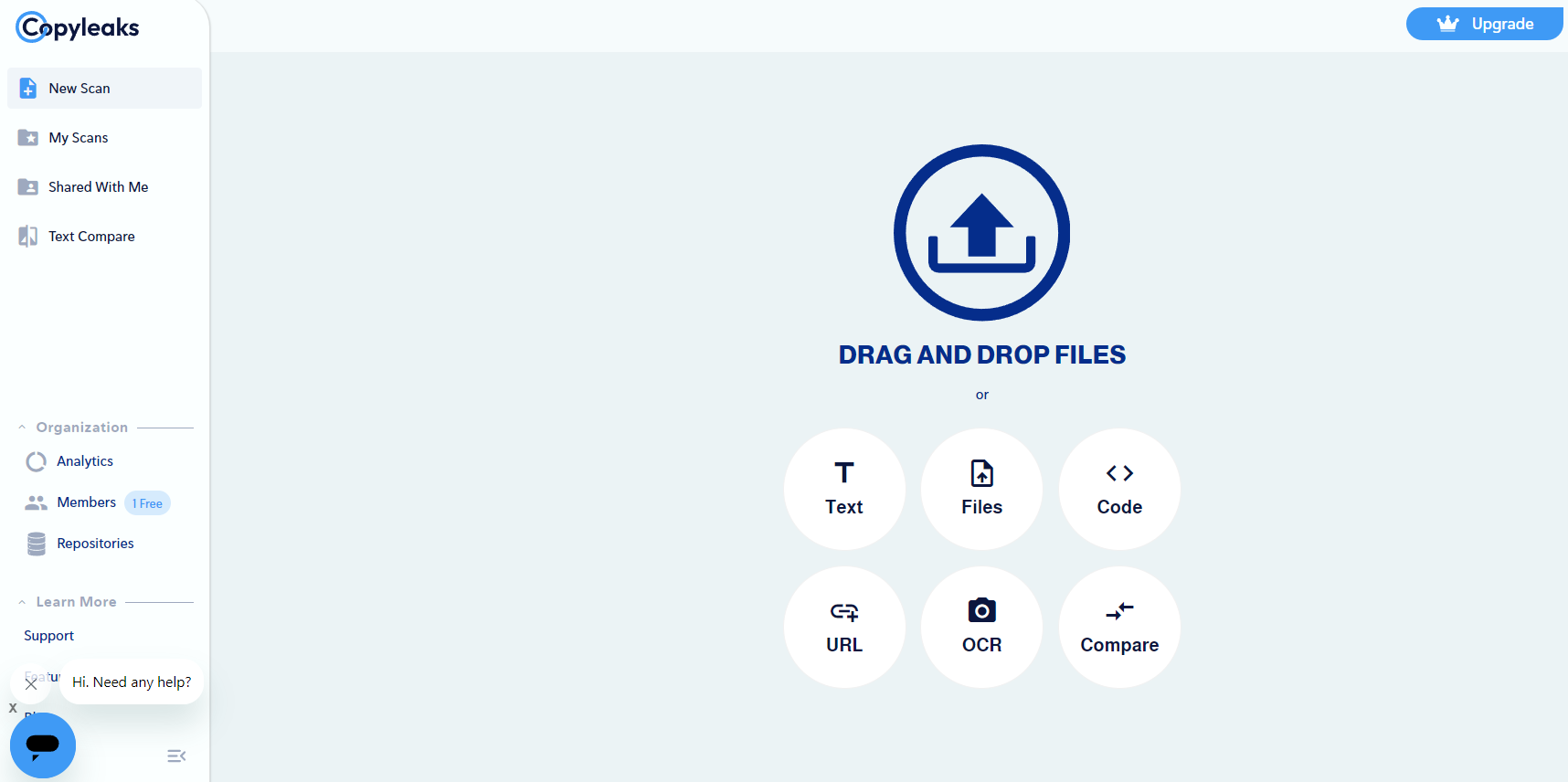
CopyLeaks has been trusted by thousands of organizations and is considered one of the finest third-party AI detectors.
This tool has comprehensive AI model coverage, that is, you can detect AI-generated content using a wide range of AI tools, such as ChatGPT, Gemini AI, Claude, and more. CopyLeaks is advanced enough to detect AI-generated content from your documents, even with new tool updates.
Once you have scanned your document using CopyLeaks, you don't have to worry about getting flagged anywhere. The tool is known to be accurate up to 99%, and there are pretty low chances of false reports as it only features a false report rate of 0.2%.
Using this tool, you can even detect the AI-generated source code, ensuring full content transparency.
One of CopyLeaks's top defining features is that it works across multiple languages, enabling you to scan your documents regardless of their language.
4. Content at Scale
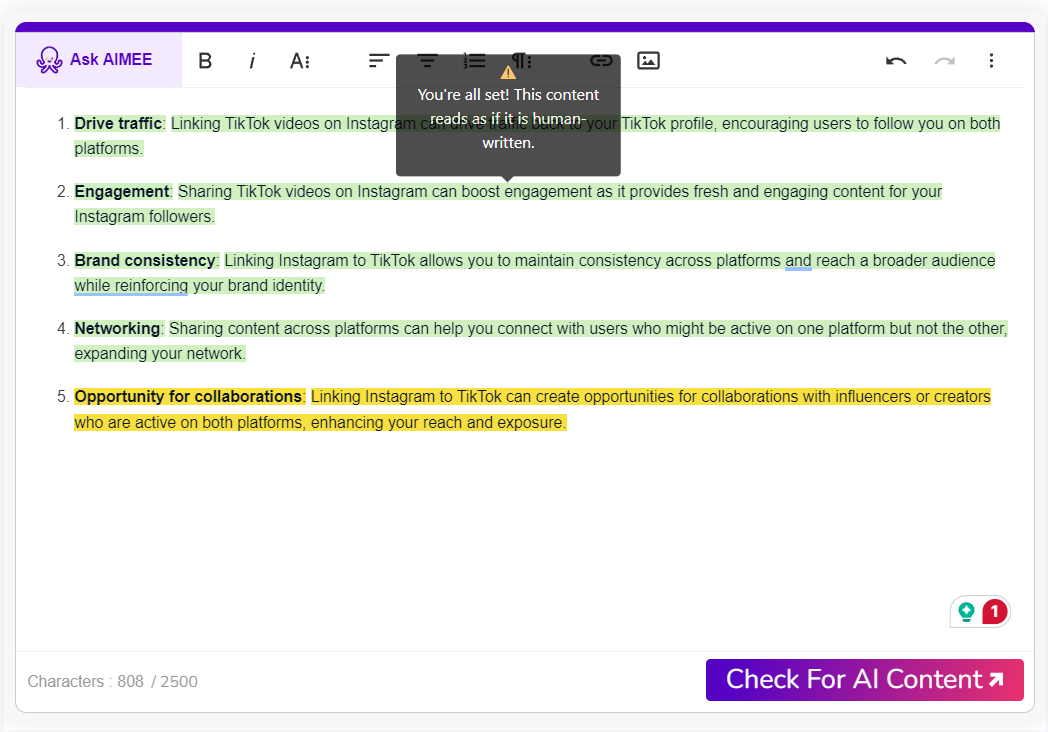
If you are looking for a user-friendly AI detector that provides you with an AI report instantly, Content at Scale is the tool for you.
Unlike some of the other AI detectors, which require you to convert the desired document to PDF and then upload it to the tool to check the originality of the content, this tool skips that step.
You can copy the part of the document you want to check and paste it in the text input box. Once the text is uploaded to the text input box, you have to wait a few minutes, and the tool will provide you with a likelihood of AI in the text.
The tool's interface also facilitates the AI detection process. A vertical bar on the interface denotes whether the content on your website is fake or real, making the process simpler.
5. GPTZero
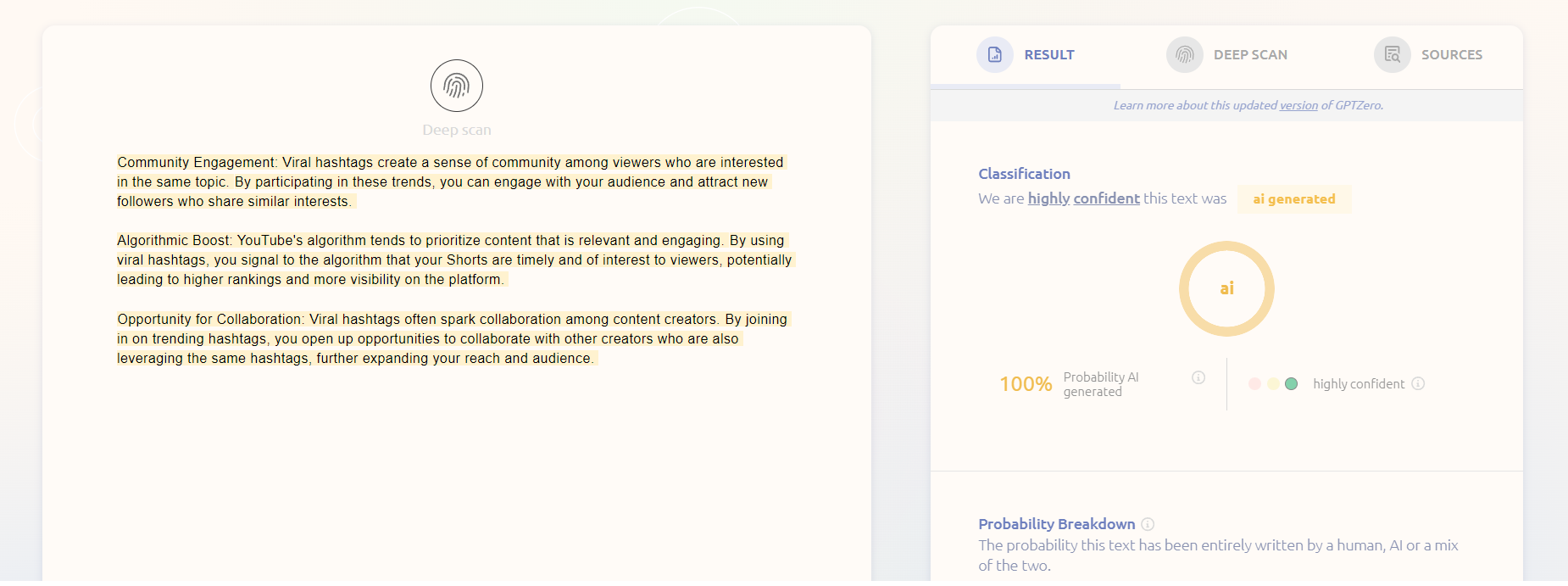
GPTZero is among the top free AI detectors. It is designed to detect AI content in your blog generated by large AI tools like ChatGPT, Gemini, Claude, etc.
With GPTZero, you don't need to repeatedly check your documents for AI content. It has been built after testing multiple human-written and AI-based content, which adds to the tool's accuracy and authenticity.
In addition to recognizing the AI-generated content in a document, it can highlight fake or AI-generated words and sentences for easier identification.
You can upload files in a wide range of different formats, including DOCX, PDF, TXT, etc., in addition to typing the text directly into it. This tool also comes with an API, facilitating the integration process for organizations.
6. GLTR
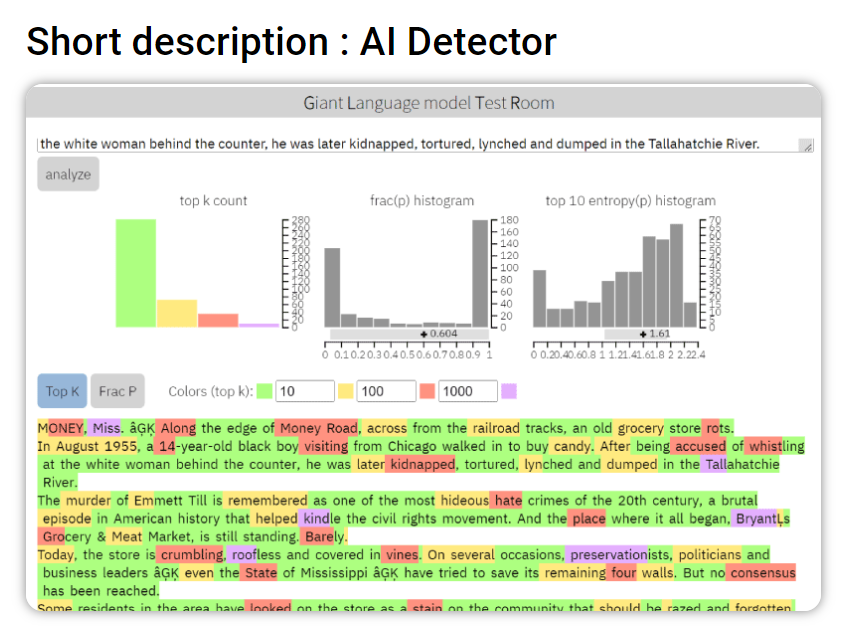
GLTR is slightly different and more detailed compared to other AI detector tools on the market and is ideal if you want an in-depth analysis of your document to know which part is AI-generated and which is human-written.
The tool uses forensic text analysis technology to detect the AI-generated parts in your content. Unlike other AI detectors, this tool uses an advanced GPT-2 117M language model and compares the language pattern of your document with it to test its authenticity.
You can also find a visual forensic tool in GLTR that works more like a microscope for language patterns. It thoroughly analyzes the text and checks it for duplication or AI usage.
7. Undetectable.AI
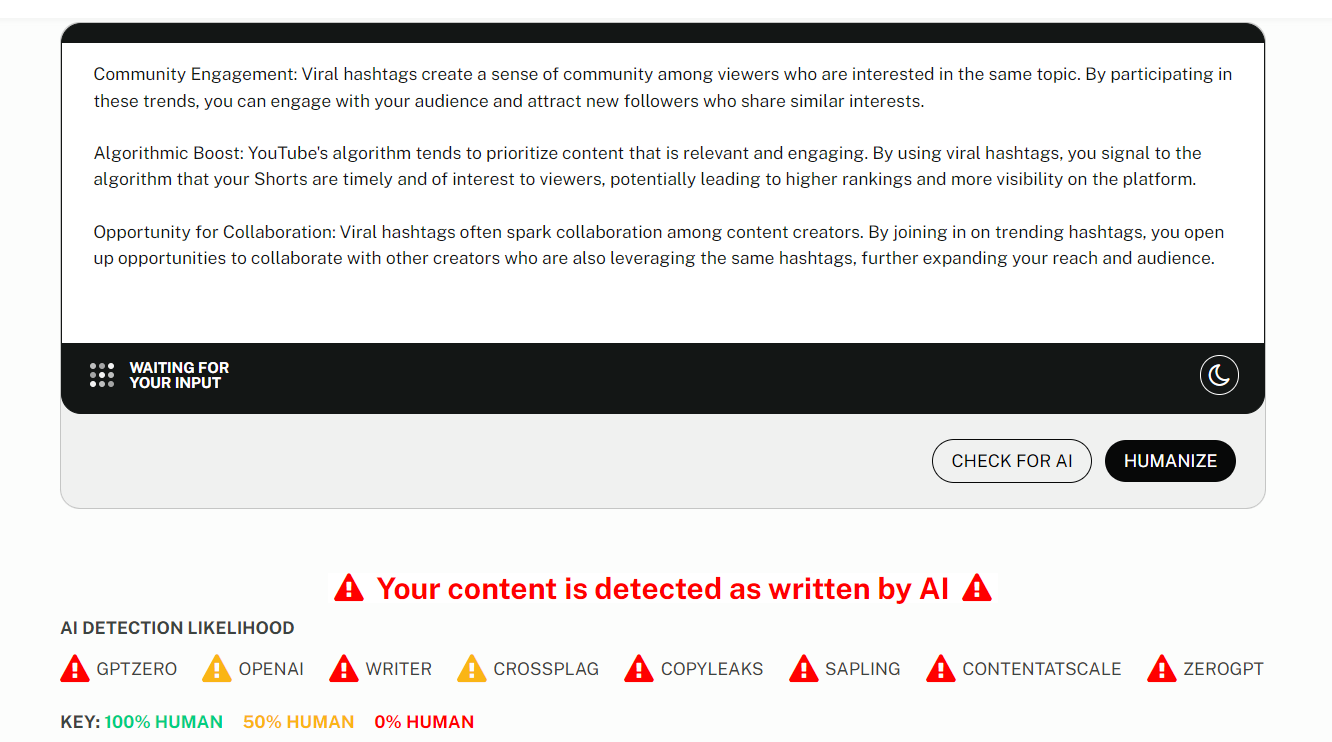
Undetectable.AI can do the job for you if you find it hard to rely on a single AI detector tool and always have doubts when scanning your document for AI.
This AI detector combines the top 8 AI detection tools in the market. Simply put, once you upload your document for scanning or type some text in the tool's text input box, the text will be scanned by 8 different tools.
Once the analysis is done, you will see green signals next to the tools that approve your document and a red cross next to the ones with AI content.
Another distinguishing factor of Undetectable.AI is its exceptional and easy rewriting service. It's a one-stop solution, that is, you can rewrite your text to humanize it and check it for AI content in one place.
8. Hugging Face
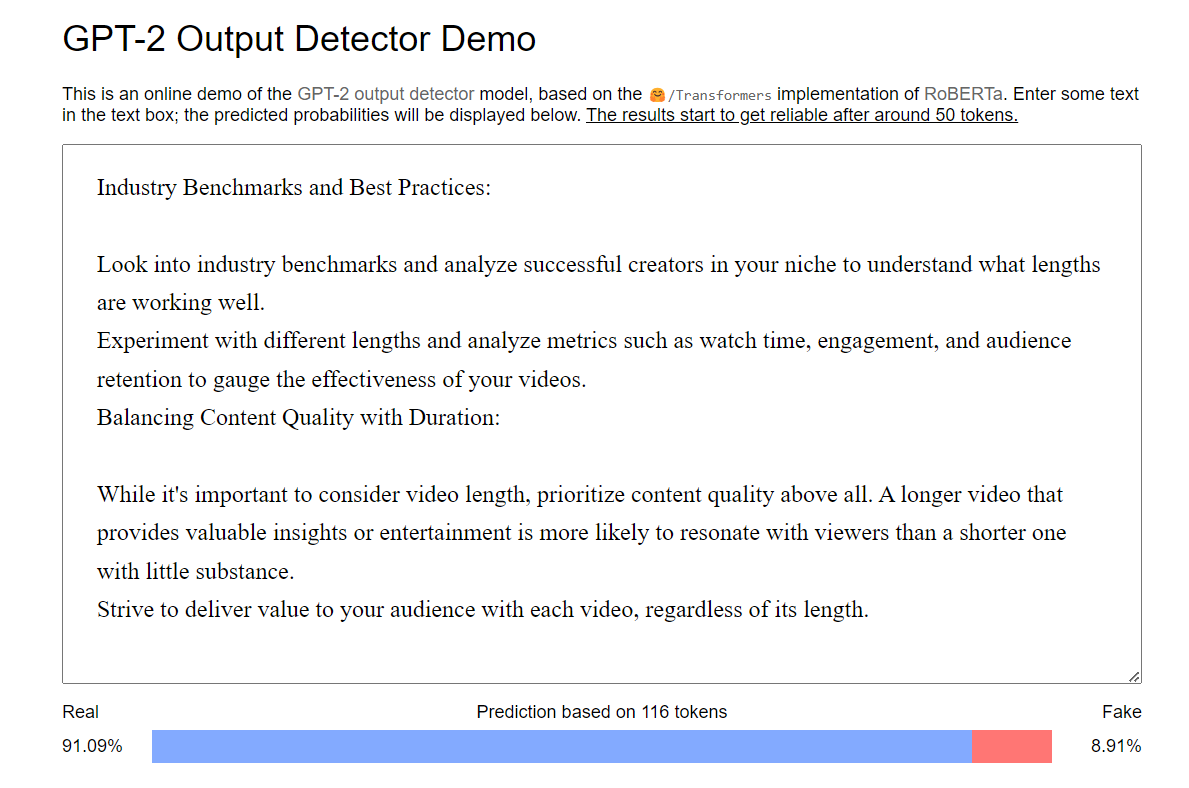
Hugging Face is not a generic AI-detecting tool. In fact, it is not meant to detect the AI-generated content in your document that has been generated using different AI tools. It focuses on or detects the content generated by the GPT-2 model only.
The tool uses advanced AI technology, especially the RoBERTa base OpenAI Detector model, to find and highlight the text generated using the GPT-2 model. This tool claims to be accurate up to 95%.
Though hundreds of users have widely used this tool, it's still not a good idea to rely on its results for academic research as it has not yet proven reliable for research papers.
9. Kazan SEO
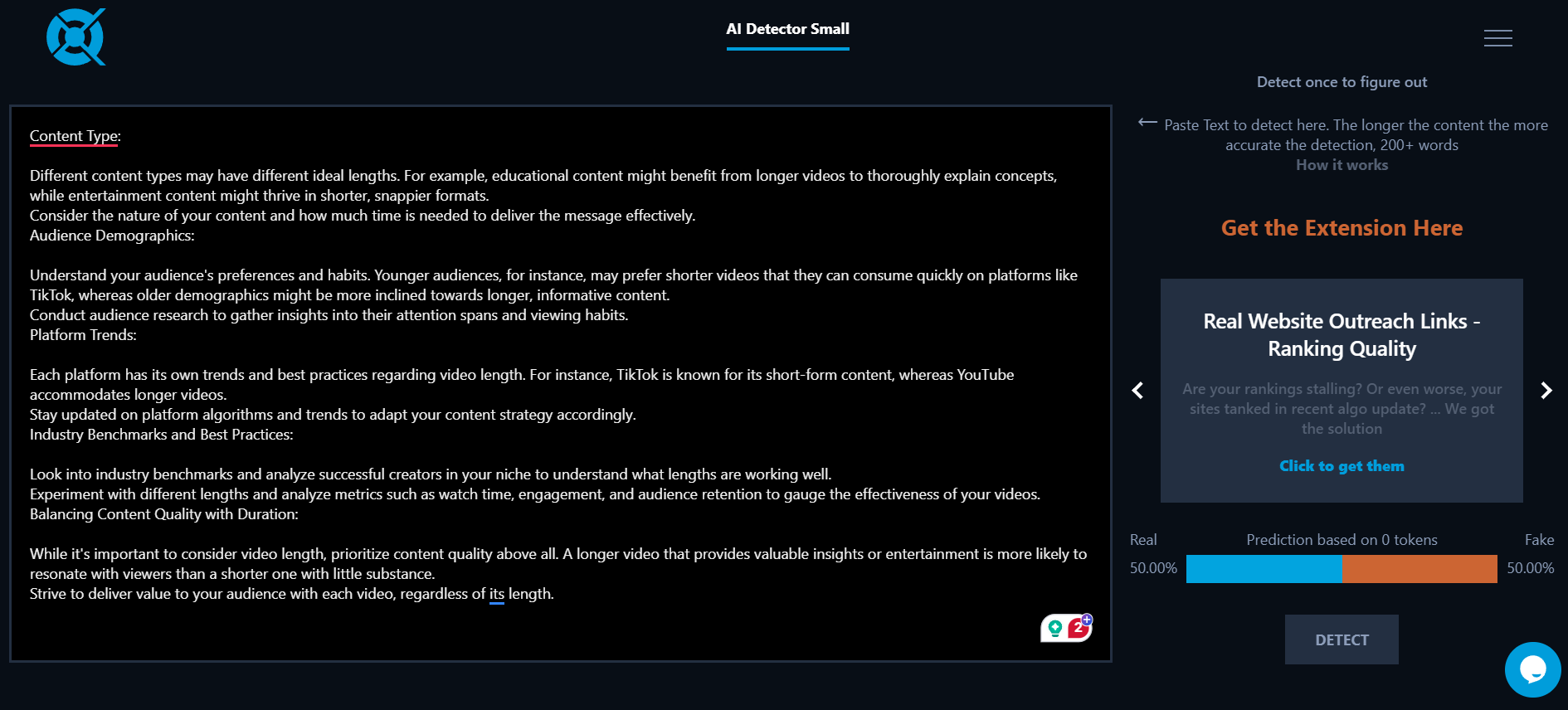
Though Kazan SEO is not among the most trusted AI detectors, it has still helped users quickly identify whether their text is real or fake.
To detect your documents for AI using this tool, you need to only upload them to the tool or paste the text into the text input box. Then, you have to hit the check button and wait for a few seconds until the tool performs its function.
Once the scan is done, you will see a bar on the right side with the red part denoting the fake portion and the blue one marking the human-written part of your text.
Kazan SEO also offers apps that optimize documents for SEO, allowing you to rank your articles higher in search engines.
10. CrossPlag
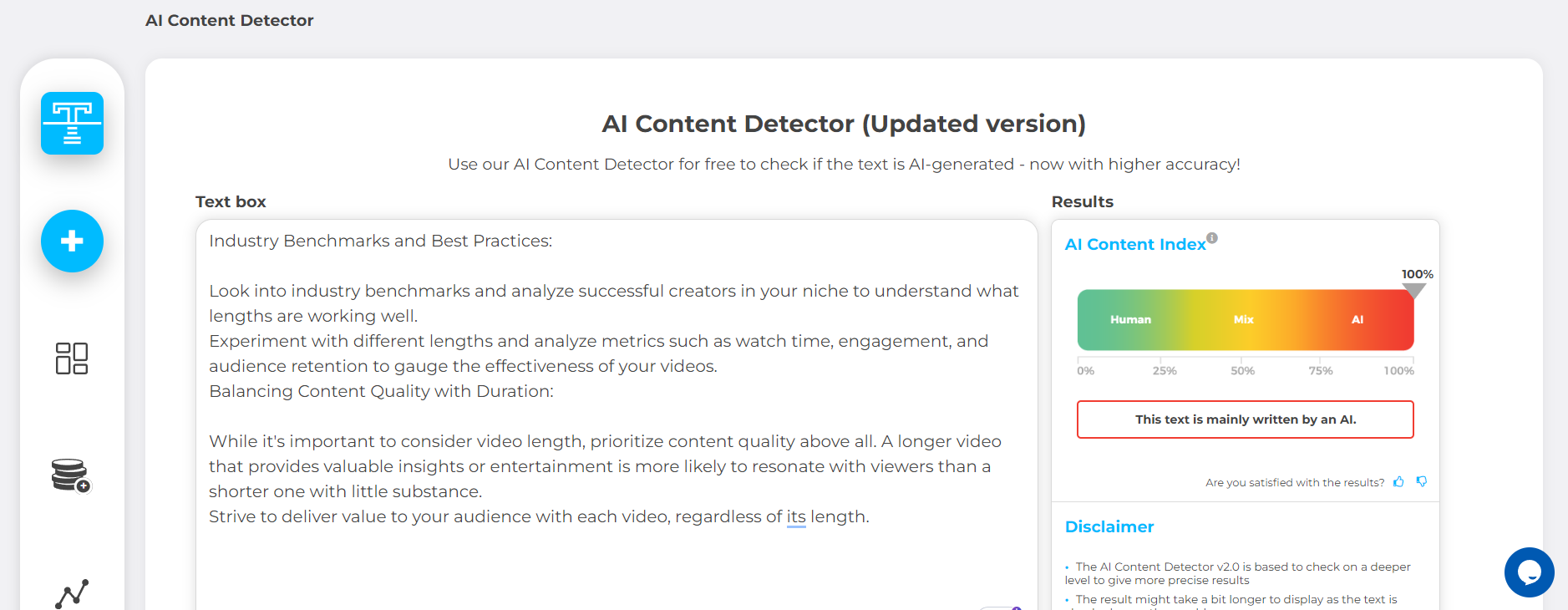
Last up on the list is CrossPlag, which emerged relatively later. But due to the versatility of the tool, it has appeared as one of the best AI detectors out there in no time.
The tool's backend contains a vast database that detects AI content from documents in more than 100 languages. This allows it to compare documents with hundreds of articles and publications, ensuring there is little chance of missing AI content or plagiarism.
The tool is extremely user-friendly and provides a detailed report about the AI content so you can make an informed decision about removing or rewriting it.
As the tool is trained by feeding it with a wide range of human-written and machine-generated content, there are pretty low chances of the tool giving you false information. Once CrossPlag scans your documents, you no longer have to worry about the presence of AI-generated content.
How Can You Use AI Positively?
There are many positive ways you can use AI. Here are some ideas you can use to make money with AI:
- Create music tracks using AI music generators, AI singing voice generators, and AI music enhancer tools.
- Create photos using AI image and art generators and AI image enhancer and upscaler tools.
Once you have your masterpiece in hand, you can post it on LimeWire and monetize it. Check out the FAQs related to becoming a creator on LimeWire.




